Authentic hand painted brush strokes with a vintage, distressed halftone effect. These brushes were a bunch of fun to make and I'll definitely be posting more in future!
There's always room for more Photoshop brushes in the world.
Photoshop's Brush tool is a compact and easy to use feature that allows rapid access to a whole library of graphics, right at your finger-click.
In this brush pack, you get a set of 21 authentic hand-painted brush strokes that have been post-processed and bitmapped inside Photoshop, giving them a wonderful distressed halftone effect.
Other Resources You'll Like:
- Photoshop Splatter Brushes
- Stamp-O-Matic Vintage Stamp Brushes
- Thick Industrial Paint Strokes for Photoshop
- Hand Drawn Arrow Brushes for Photoshop
- Halftone Dot Pattern for Photoshop
The mix of hand-painted stroke and grimy distressed halftone make these brushes perfect for adding a vintage, worn or retro effect to your work.

Believe it or not – an actual brush was used in the making of this brush set! For once we've created some digital design assets using none digital tools. Imagine that! Using a brush to make brush strokes… what will we do next? Slice bread?
File details:
This download includes 21 unique Photoshop brushes. All 21 brushes are combined as a Photoshop .ABR file (Brush preset format). I've also included the original transparent .png files if you'd like to use these assets in other design programs, or if you simply don't like using the brush tool.
Distressed Halftone Brush Strokes Preview:
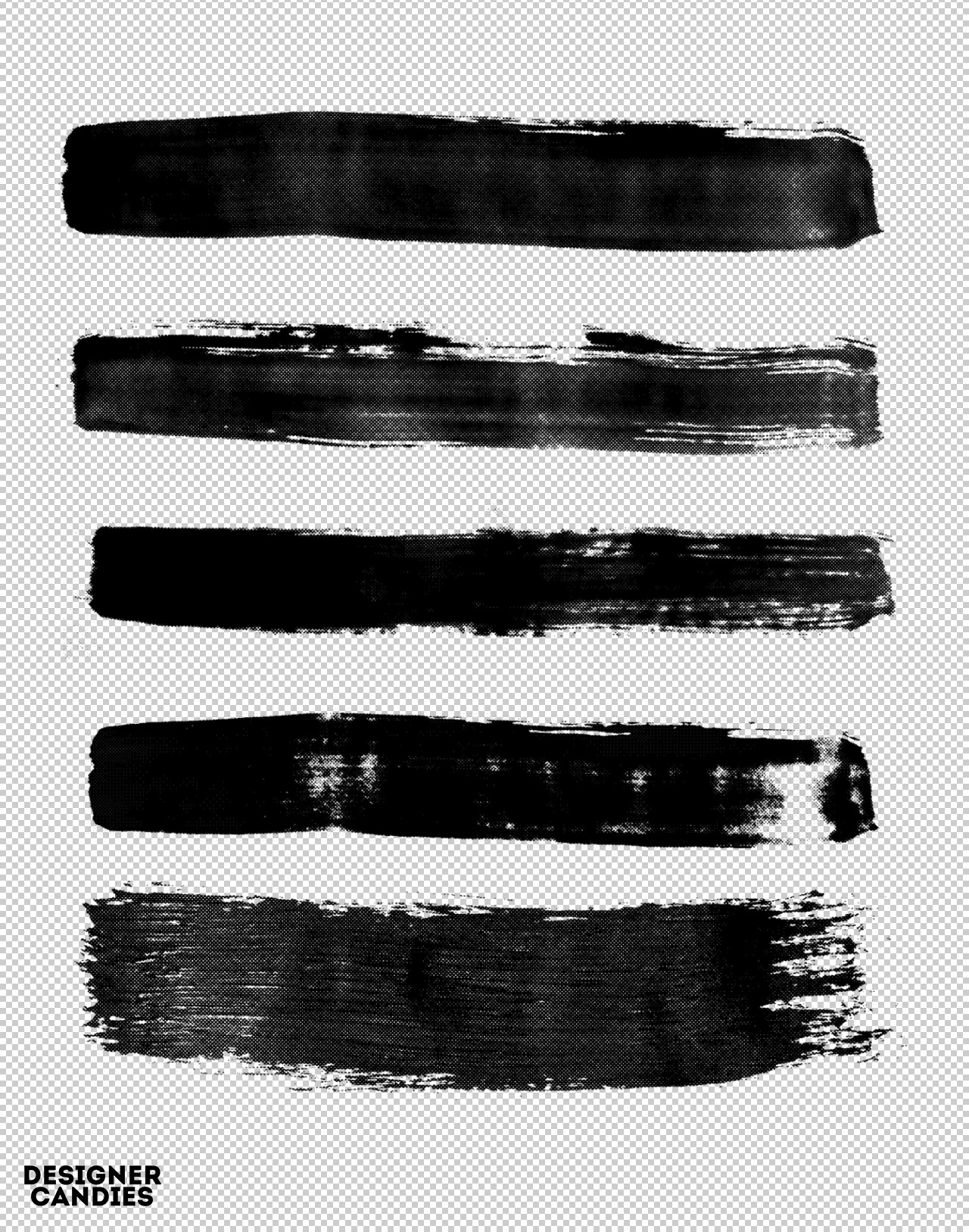
Each brush stroke is around 2,500px in width and of varying heights. Each brush was hand painted, photographed and then post-processed inside Adobe Photoshop
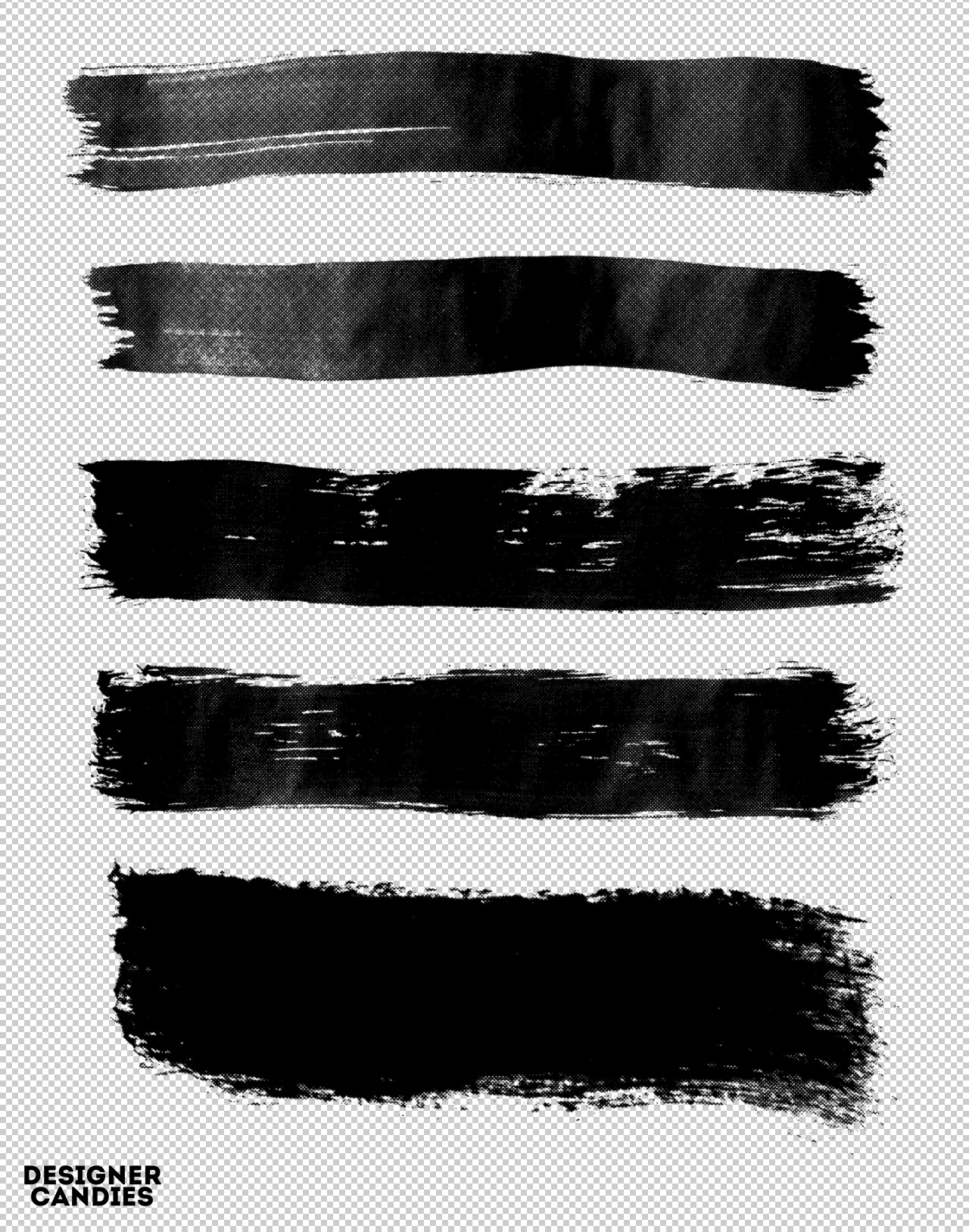
There are 21 brushes to choose from (although only 10 previewed) giving you a great choice of brush styles, thicknesses and edges giving you great flexibility when using in your work.
I really enjoyed making this brush set. I create over 150 different paint stroke styles using a variety of brushes and paint-water mixes. I can't wait to get them all scanned in and converted to brush packs!



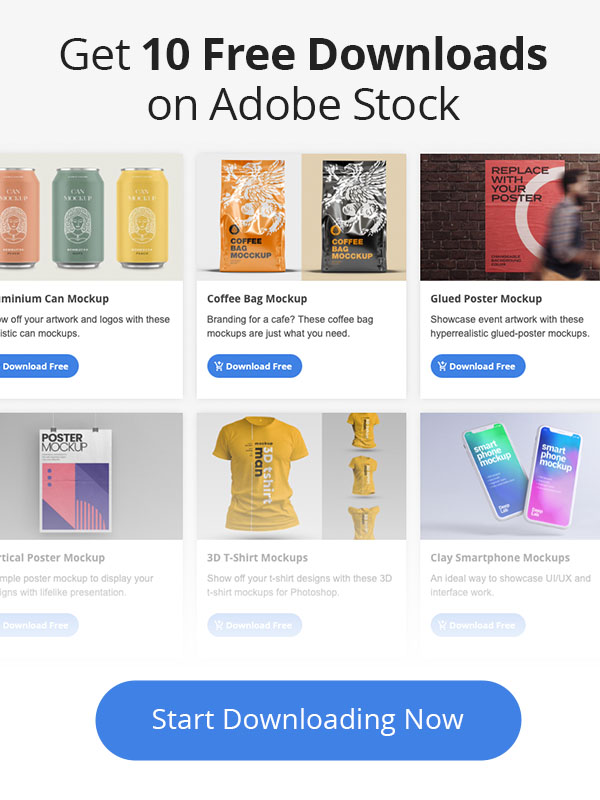
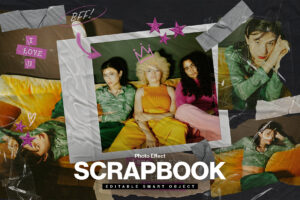
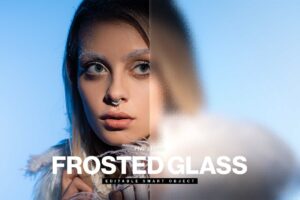

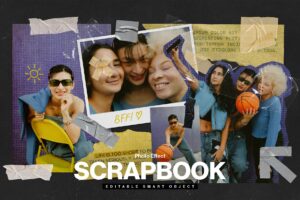
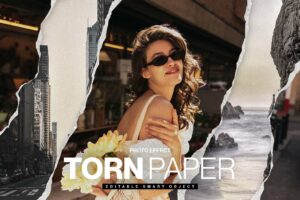


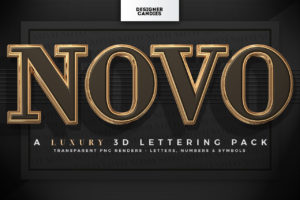



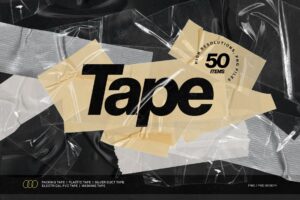
26 comments
This is what i’ve wanted for ages! Thanks! ^_^
Enjoy @ingeniousartist:disqus !
Good stuff! 😀
Made this a few days ago
Thank you! Adam, it’s so great to have these free resources 🙂
Enjoy ’em @konekoya:disqus!
Oh, cool! Now, all we need is a grungey, distressed, half-tone, paint spatter brush! LOL I’m just being silly! This is a first and, yet, why didn’t anyone think of it sooner? Thank you very much!
Hopefully! I’ve been super busy recently and haven’t had time to produce anything. I’ll try and get some new stuff up soon 🙂
My sing;e most friendly complaint is that at an average size of 2,500px, unless you have a a mural-sized flat screen ( I have a 24″ Intel-based iMac ) the otherwise beautiful lateral streaks of the bursh-bristles deteriorate when you set the size to more moderate sizes. *Painter* had a far more manageable *Sumi-brush* that created that very bristle-streak brush signature footprint ( brushprint?) that leaves that wonderfully ragged edge that makes Japanese bursh calligraphy so very distinctive that are suggested in the photos. Sorry, I so *wanted* to like this brush set, but found myself *always* having to return to the Brush tip settings adjusting angle & calligrapher’s oval and never quite getting that natural brush bristle-streak effect ,least of all at the size of normal brushes. I find that I *still* have to return to actually hand-illustrating those ragged edge-effects on my Wacom myself best asI can manage , but still appear consciously stylized somehow. Sorry, but dat’s dafacts,Jack. If I’m missing a setting then please advise asto the proper application of htese brushes unless I must proceed with a single illustrated letter at a time and then reduce in order to assemble the parts in order to make the whole word.
Hey @disqus_oJvcJmcYaX:disqus, these weren’t made to use with a stylus, they were made simply to be stamped/printed.
I only released the 2500px version of these brushes because Photoshop CS4 and below only support brushes with a max size of 2,500px, and releasing both the 2,500px + 5,000px versions made the file a little too large for a freebie -so I opted for just the smaller ones 🙂
Thanks for the response. Now I understand. Whenever I see what’s defined as *brush pattern* I immediately fire-up the 12″ X 18″ Wacom
and try stuff out in search of that specific brush performance pattern. On the bright side you’re brush offering has reawakened that desire for that specific brush effect and since Adobe has *yet* to perfect that effect I searched out the source and was thrilled to find that Corel Painter not only still exists as a Corel product , but discovered that their brush engine technology has evolved significantly beyond what Photoshop offers since I last looked ( and I find that I still qualify for upgrade pricing with version 8) , the way I’ve found that Apple’s Motion5 has a far more advanced *animatable* brush engine than Adobe After Effects.
Corel’s latest advancement is with an approach they call *Particle Brushes* which do indeed offer the bristle paths I was looking for and more. I look at these advancements and wonder why Adobe has been apparently resting upon its well-fattened hind quarters on its comfy marketplace laurels as this is something that *they* coulda/shoulda developed by now being the billion $ software company they are.
Hell I even experiment & use the latest iteration of ZBrush for custom 3D material calligraphy.
http://www.painterartist.com/us/product/paint-program/?trkid=USsemSOLP&gclid=Cj0KEQjw5syiBRCwxPbE6o_MsK4BEiQAUowjppen2JTNrhQCP3JXC3J6L5T84Esef6ZzTosdkTkBBogaAlfz8P8HAQ
Hmmmm, maybe I did something wrong. Or maybe it’s because I’m on PC and not Mac? I have 2 problems. 1. I but the abr file in the brushes folder. Went into photoshop and the brush was there. I went to use the brush which did appear in the brush options and it said “Not compatible with this version of Photoshop.” I’m using CS5. Also the PNG folder didn’t have any png files in it… It just had one file called ._.DS_Store and it is 1kb. Seeing that everyone else is loving this, I’m guessing I did something wrong? Haha…
Hey @kilerb:disqus
If there PNGs are missing, try downloading the file again. Maybe it was corrupted during download or something. I just downloaded the file and the PNGs are there alrright :S
thanks for sharing
You’re very welcome @jackholediary:disqus! Enjoy the brushes 🙂
THANK YOU so much @adam_mcintyre:disqus. My community (AND I) WILL love this. It really is so generous of you!
Sorry on such a late reply, but thank you for the kind words! I hope the resources help out @roz_fruchtman:disqus 🙂
Thank you kindly!
No problemo @carlamartell:disqus!
oh wow thank you very much for this
You’re very welcome, @KidKrazed:disqus!
Thank you much! I was lookin for this like forever! You saved my life. 😀
Enjoy, @melissa_garc_a:disqus!
rad!
Thanks a LOT Adam!!
I can’t find the download link 🙁 help pls.
they’ve turned it “premium” so it’s no longer free.