Quickly and easily add subtle dirt effects to your work with these high-res grime textures. The General Purpose Grime Textures pack by DesignerCandies contains nine scanned-in grimy textures with varying intensity levels, making them great for both heavy and subtle grime effects.
These textures were salvaged from my design work today. I've been spray painting on the ground and these textures were taken from scans of the paper I used to line the floor with.
So yes, I admit they are the sloppy seconds of today's design work, however that doesn't mean they're not an incredibly useful resource!
Other Resources You'll Enjoy:
- Folded Paper Textures
- Aluminium Foil Textures
- Abstract Neon Background Textures
- Bamboo Patterns for Photoshop
- Free Hi-Res Concrete Textures
In the previews below, I've given the final image a bit of a sharpen before posting. So to achieve a similar effect, place the texture over your image, change the blend mode of the texture to multiply, then flattened the image and go to Filters > Sharpen > Sharpen. Voila!
Don't just leave the textures as black grime on white paper. Invert the colours to get different effects with different blend modes.
Have fun with the sloppy seconds!
General Purpose Grime Textures Preview:
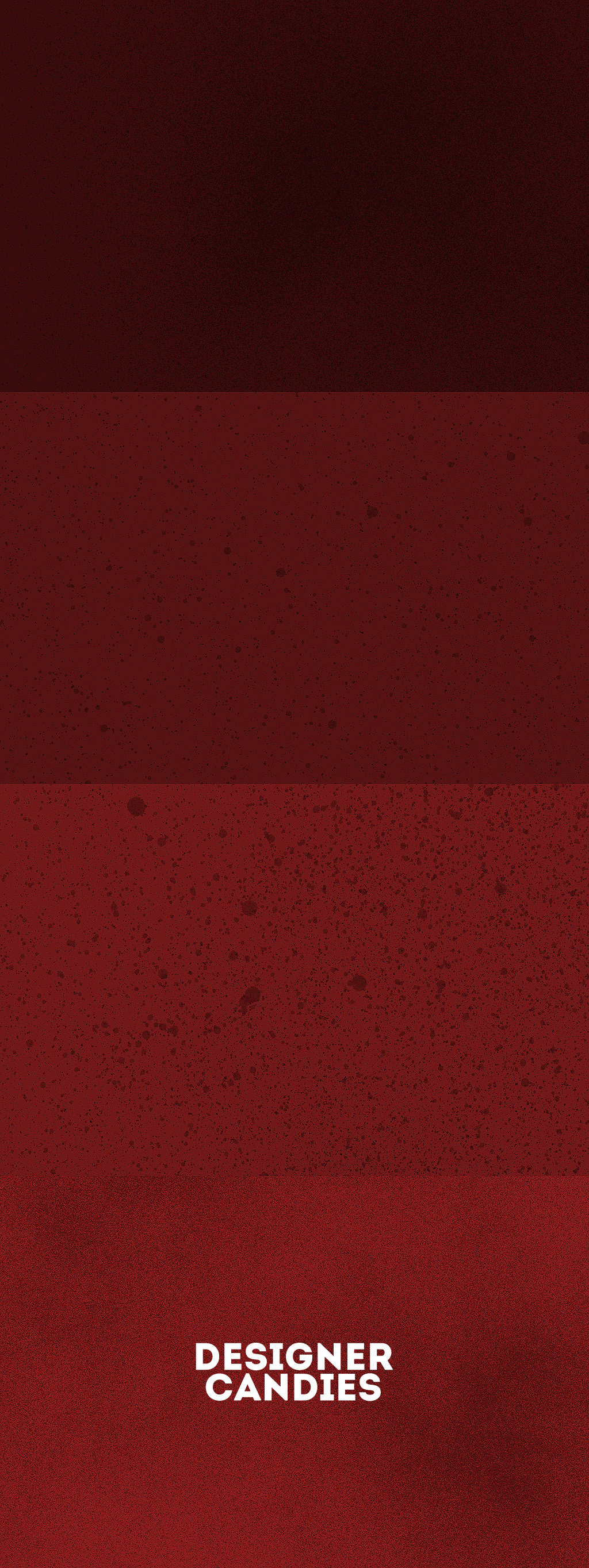

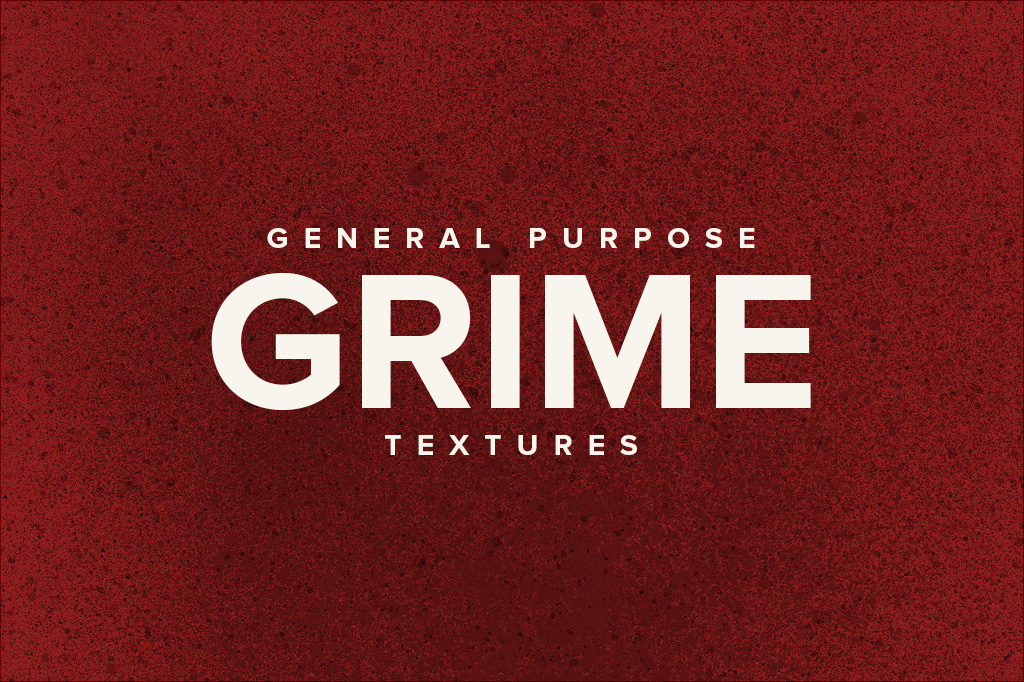

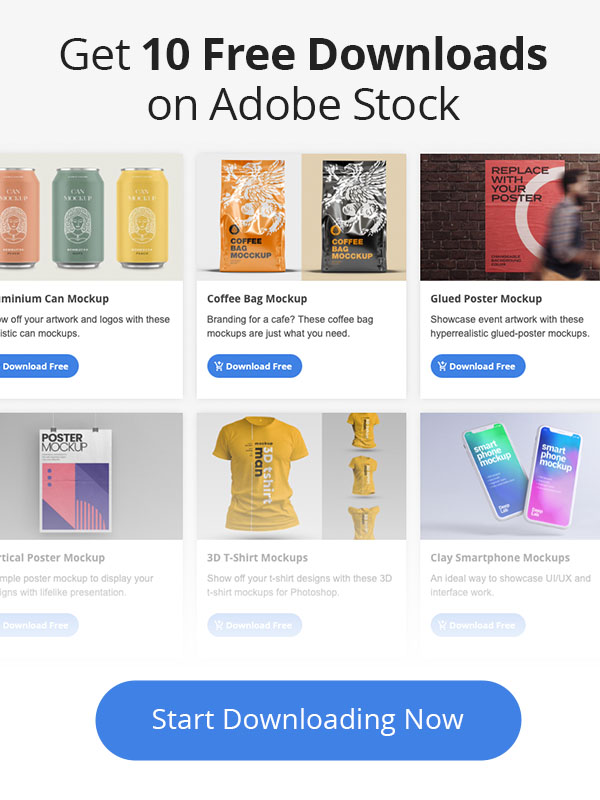
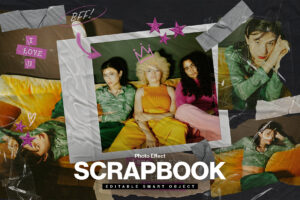
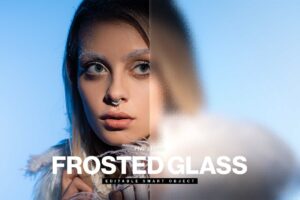

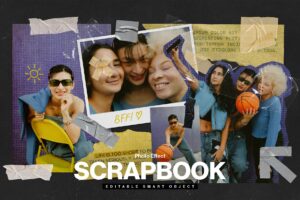

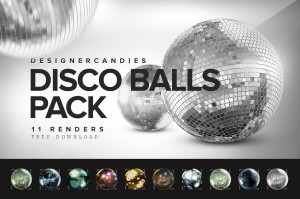
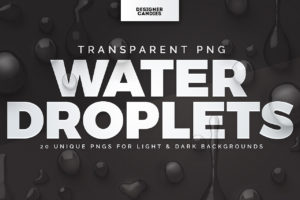




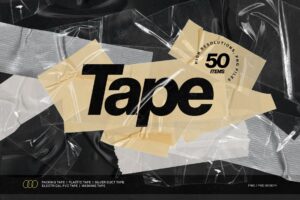
22 comments
Thanks for these Adam, Great job.
You’re welcome @stevethecap:disqus! Enjoy ’em!
These are nice! Kind of loosely splattered, then, increasingly, uber-splattered. Perfect! Thank you very much!
A good mix, huh!?
Enjoy @suruha:disqus 🙂
A GREAT mix! I shared it on FB, too!
Thanks for the support @suruha:disqus 😀
nice one Adam, thanks man.
You are welcome bro!
Awesome!
Enjoy @IngeniousArtist !
I can already see so many uses for these. Thanks for sharing
Glad to hear it man! & You’re welcome!
The Yank says to the blighty hailer – you’re the man!
The Blighty Hailer replies – You’re welcome @disqus_bG1d0bTejQ:disqus!
Thanks!
No probs @clarencemason:disqus!
merci beaucoup, sympa ces textures !
Profitez de la ressource!
You are doing a great job here! Time and money saving high quality freebies – this is invaluable in our world dominated by the greed of profit! It’s hard to say which ones are my favourite. I really love them all. On my facebook account I put a link to this amazing site. Have a nice day! 🙂
Great resource. Thanks!
Thankyou, it’s great.
very show!