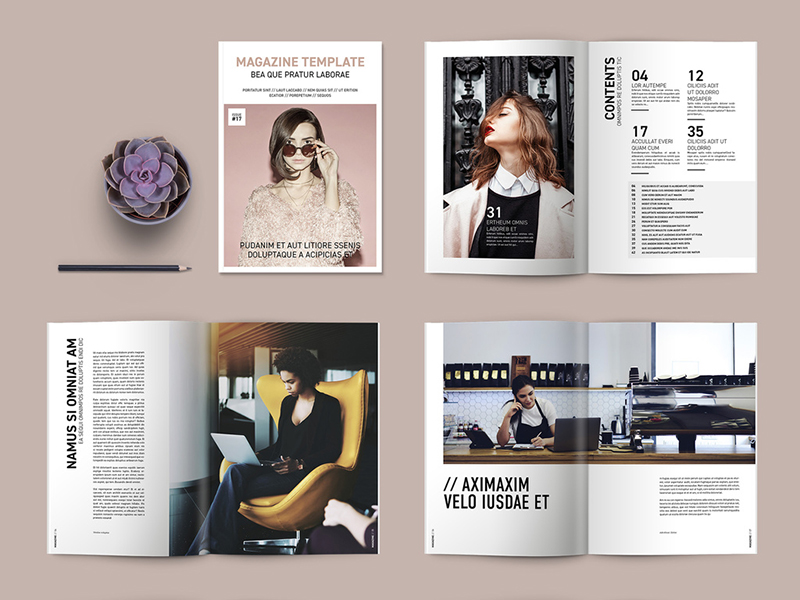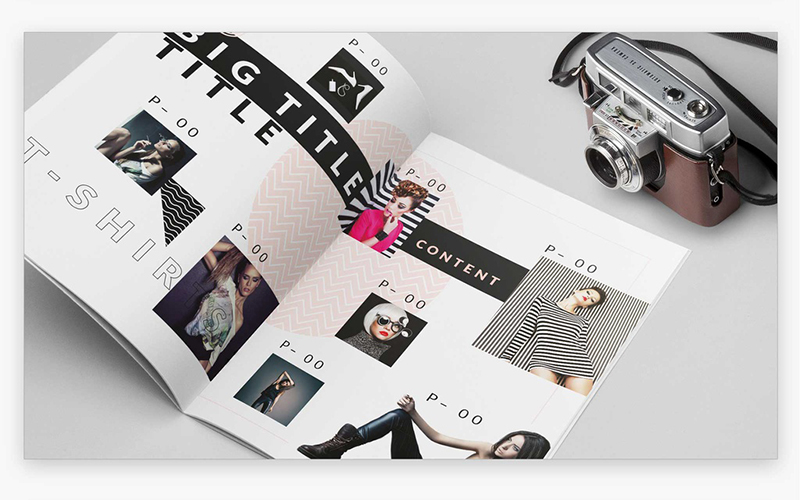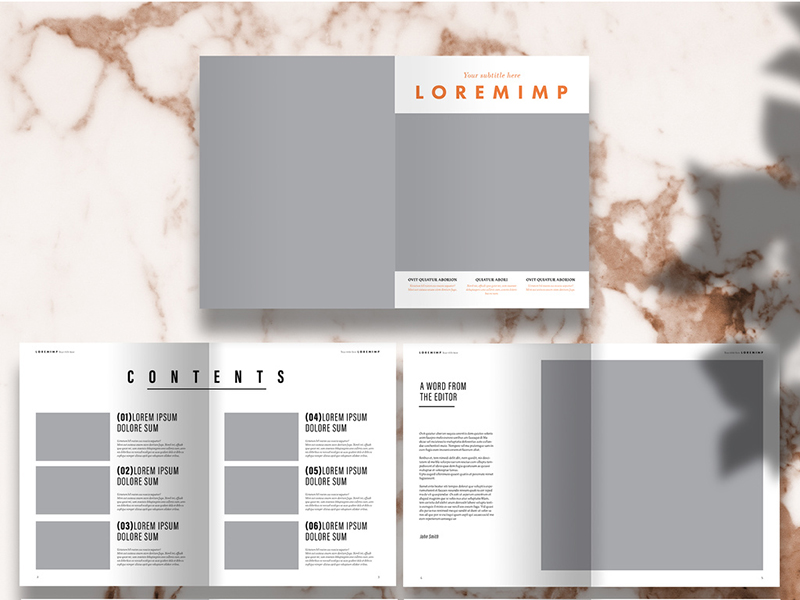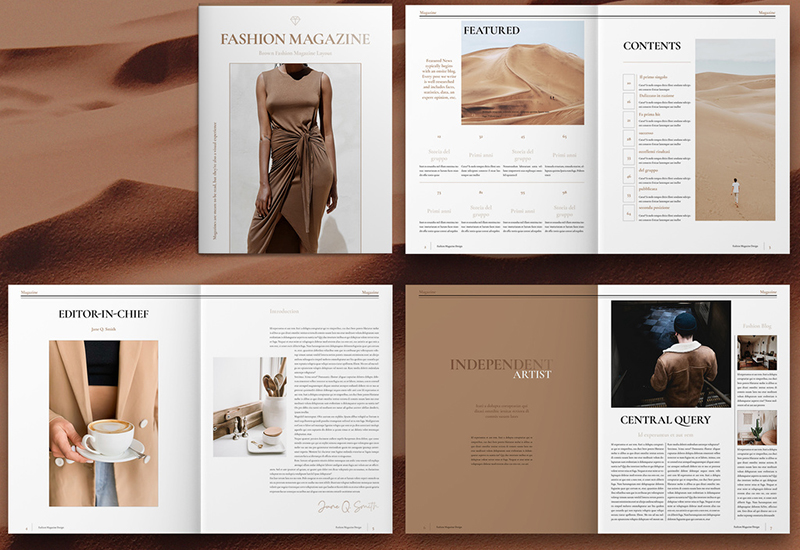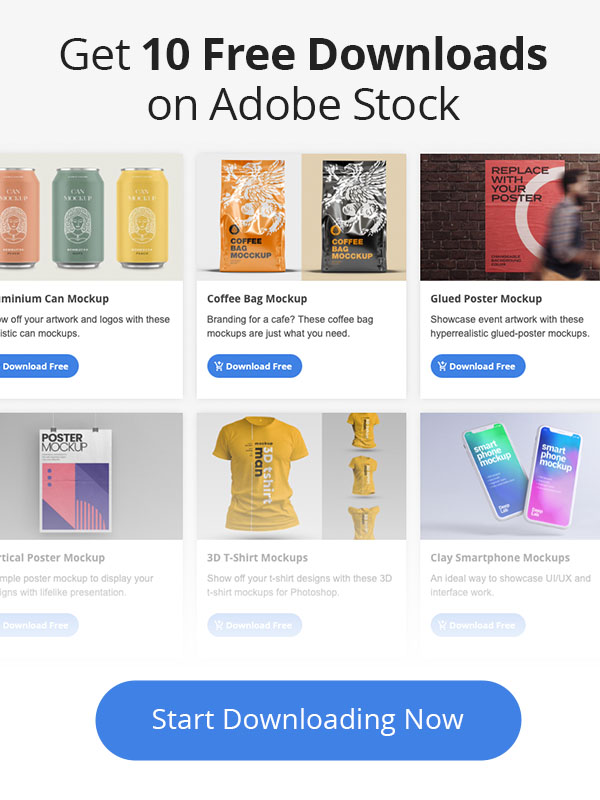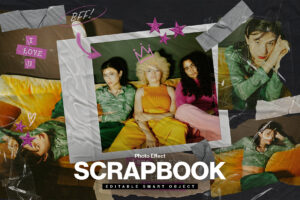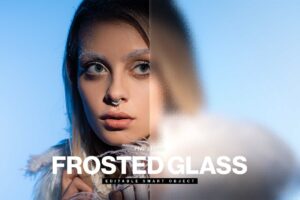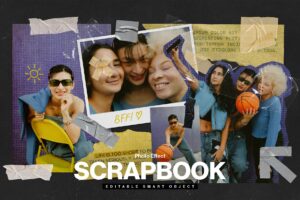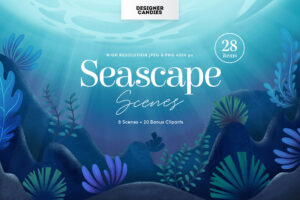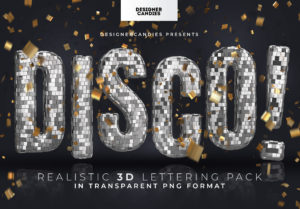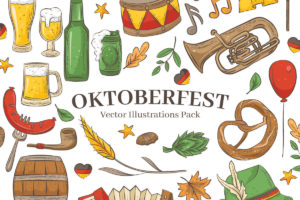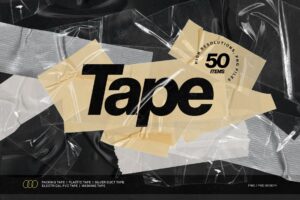Fashion is all about showcasing the hottest designs of the season. Of course, your clients want to make a splash no matter where their designs end up. Even in magazine form, the presentation has to be top-notch.
As you'd expect, that's where our picks for the Best InDesign Fashion Magazine Layout come in handy.
Each one has everything needed to make your project runway-ready. For instance, image placeholders for adding those dazzling photos to your pages.
Why Choose Adobe InDesign Fashion Magazine Layouts?
As a graphic designer, coming up with anything from scratch is difficult. More so if it's on short notice. So, think of InDesign fashion layouts as a helpful shortcut on the road to success.
Each layout is ready to go from the start. For starters, you have layers for every element you can edit with ease. The margins, page numbering, and bleeds are already set. As you'd expect, you'll make that chic fashion magazine in no time.
Furthermore, Adobe InDesign itself is the perfect tool for designing and editing print. After all, InDesign boasts features you won't find in programs like Microsoft Word.
Also, the templates mentioned below are tailor-made for InDesign. It only takes moments to tweak and fine-tune each element. In the end, you'll get a world-class design that's ready to strut its stuff on the newsstands.
Check out our roundup of the Best Fashion Magazine Layouts for Adobe InDesign.
1. Magazine Layout with Bold Title Treatments
2. Magazine Layout with Bold Text Elements
3. Fashion Magazine Layout
4. Magazine Layout
5. Green Modern Magazine Layout
6. Clean Fashion Magazine Layout
7. Magazine Cover Layout with Red Accents and Photo
8. Fashion and Lifestyle Magazine Layout
9. Fashion Magazine Layout Design 2022
10. Fashion Magazine Layout
11. Magazine
12. Magazine Layout with Pink Accents
13. Simple Magazine Layout
14. Fashion and Lifestyle Magazine Design Layout
15. Modern Fashion Magazine Layout
16. Magazine Layout with Photo Placeholders
17. Fashion Magazine Layout
18. Fashion Magazine Layout
Final Thoughts: Best InDesign Fashion Magazine Layout
As you see, InDesign fashion magazine layouts are the way to go for your creative needs. Consider the above layouts as more tools for your growing design arsenal. After all, you can never have too many great resources to lean on as a graphic designer.
Of course, image quality is a big deal when it comes to magazines. Since you're dealing with fashion, you want those images to pop. From the start, make sure you're working with high-resolution photos. In general, most high-res images are in the 600-dpi range. It's often easier to scale down a high-res image than to upscale a low-res one while keeping the same quality.
Also, what looks fine on your computer screen might turn out differently when printed. A digital image that's only 100 DPI may look fine on screen, but turn out less than ideal in print. Keep your clients' technical requirements in mind when adding your images.
Check back with us for more of our InDesign layouts. Also, leave a comment below if you like what you've seen thus far. Don't forget that we're always on the lookout for new and exciting tools for our fellow designers. Give us a shoutout if there's an addition that's worth adding to our growing list.