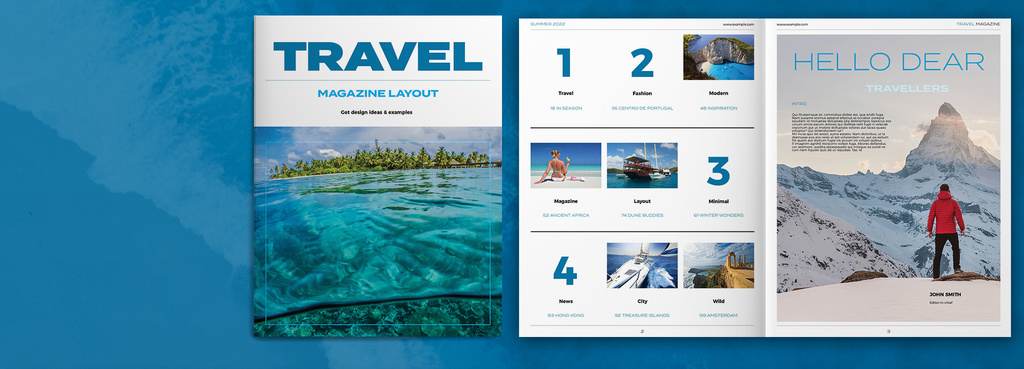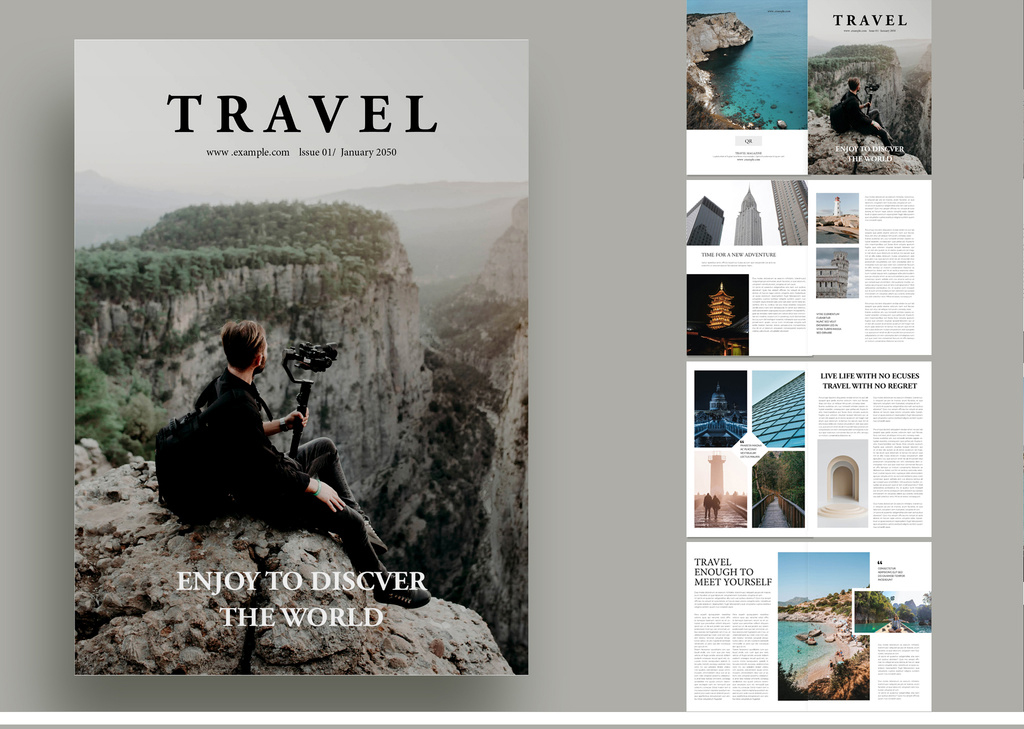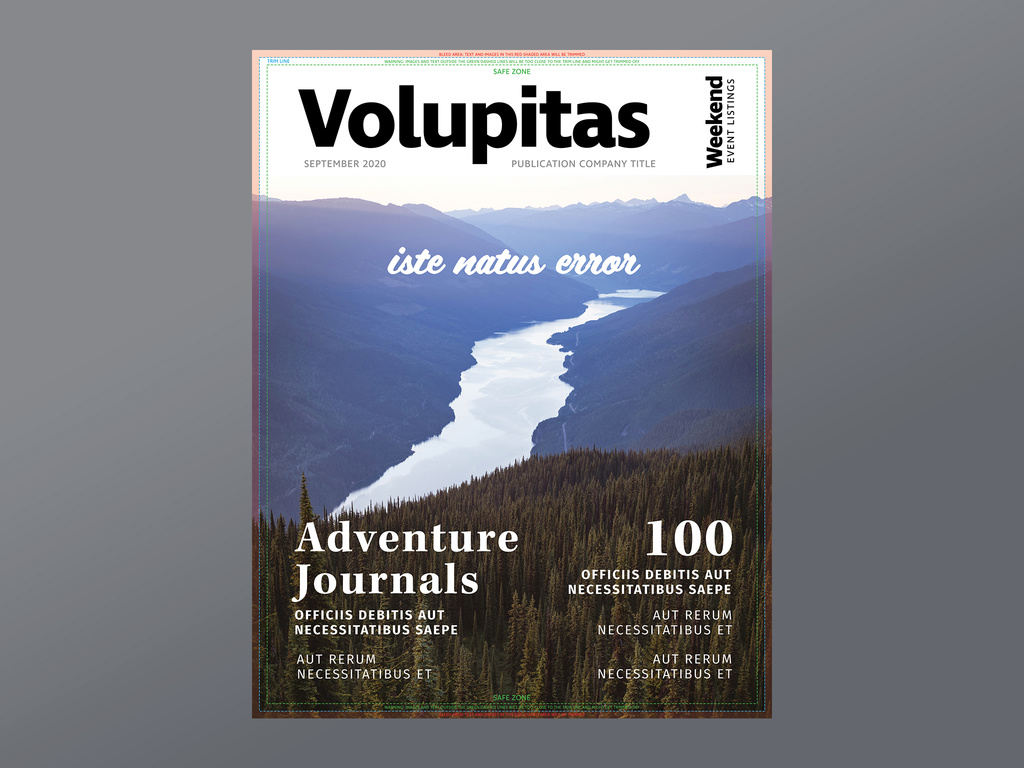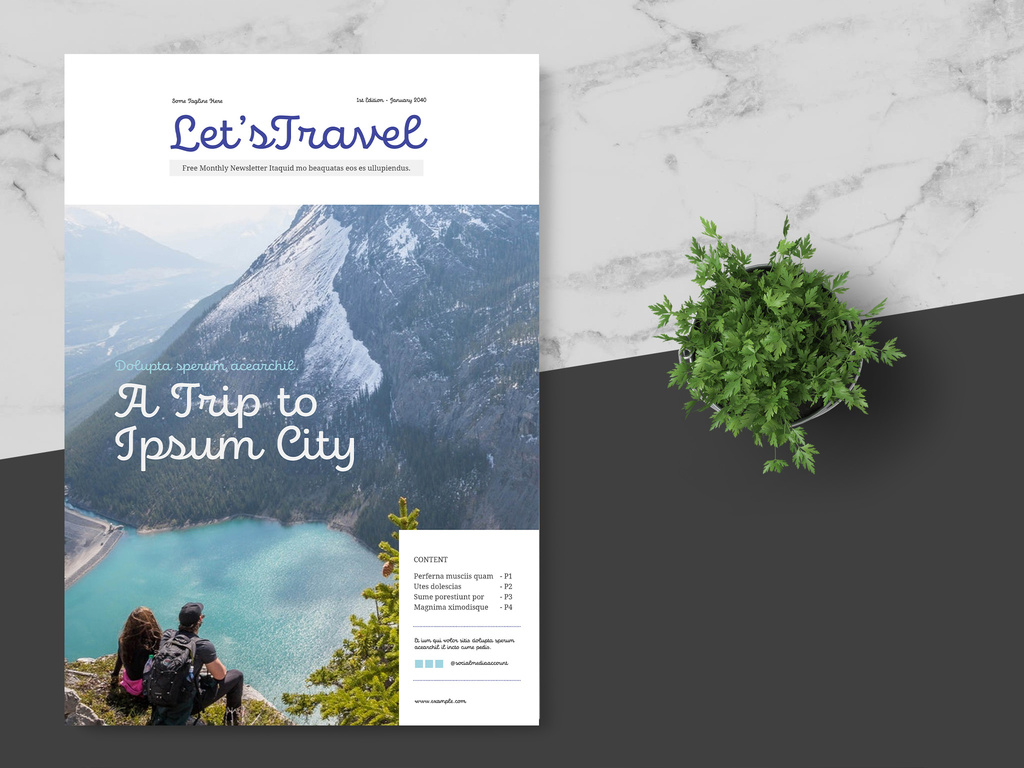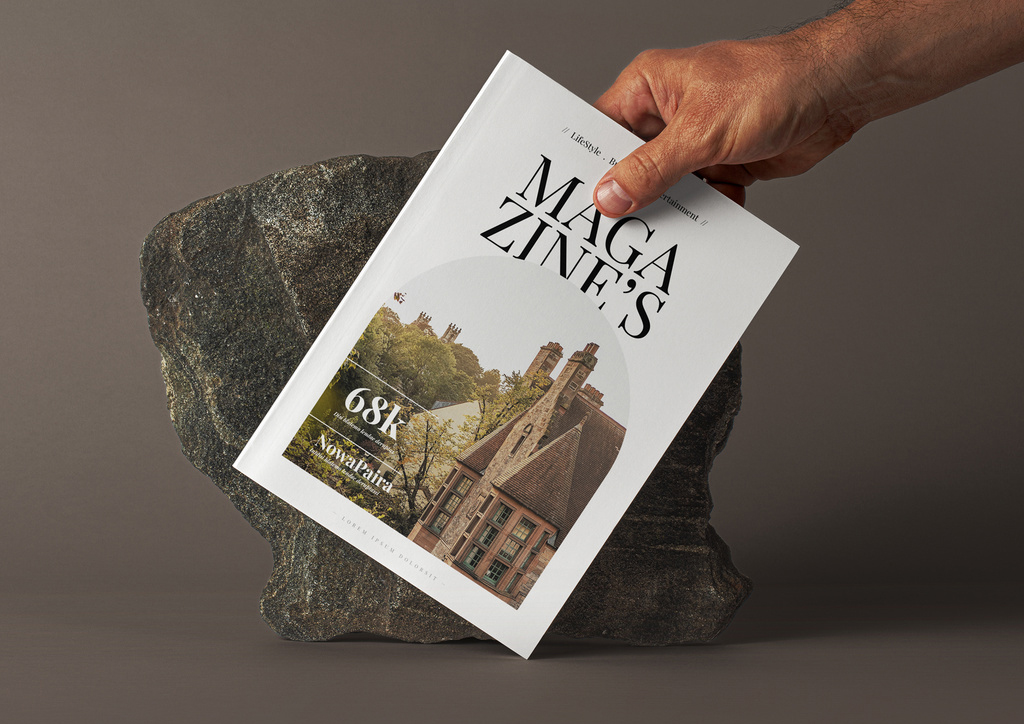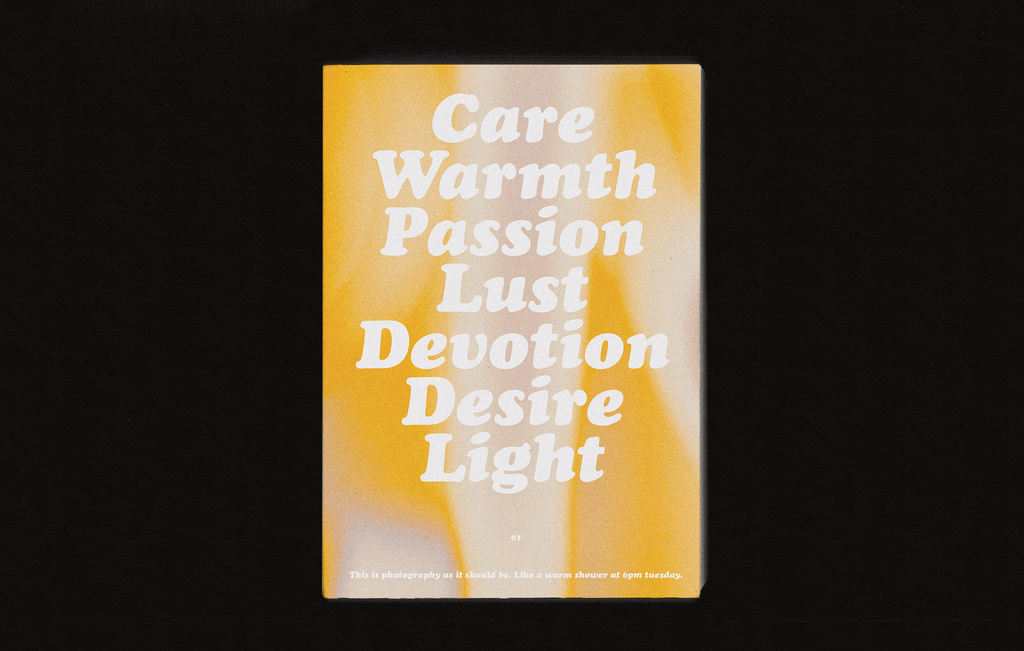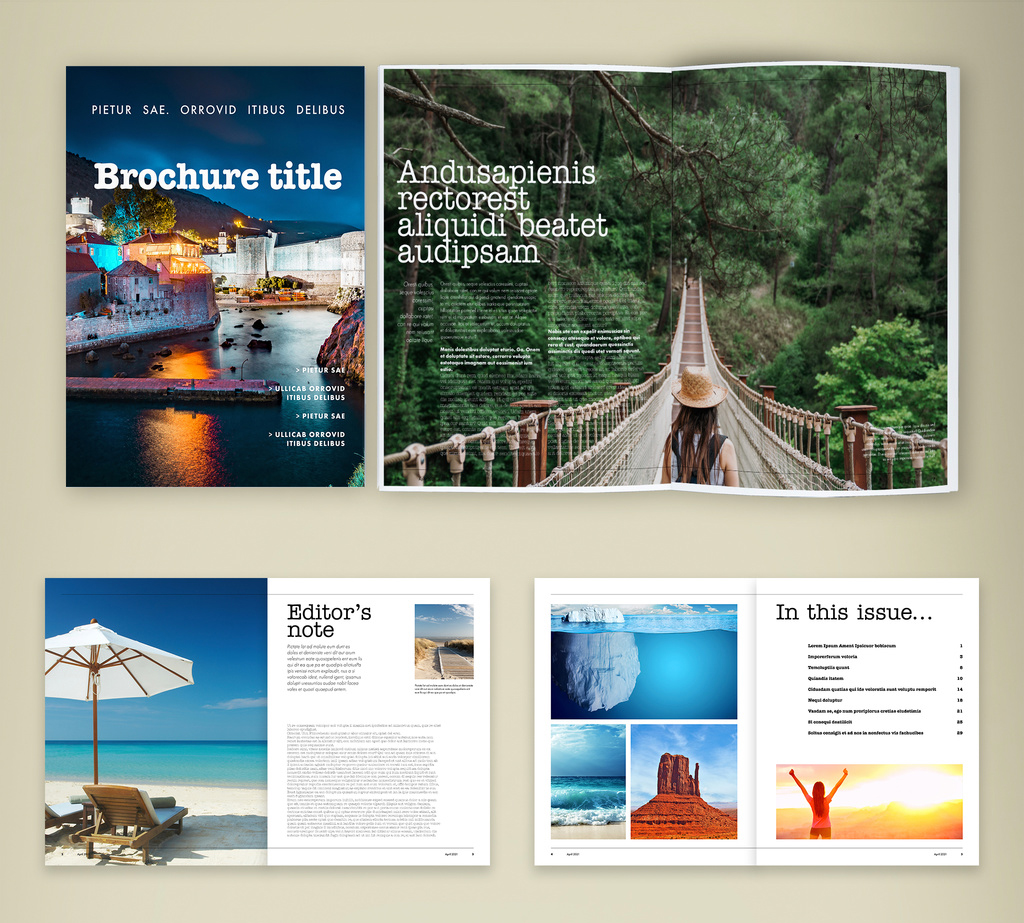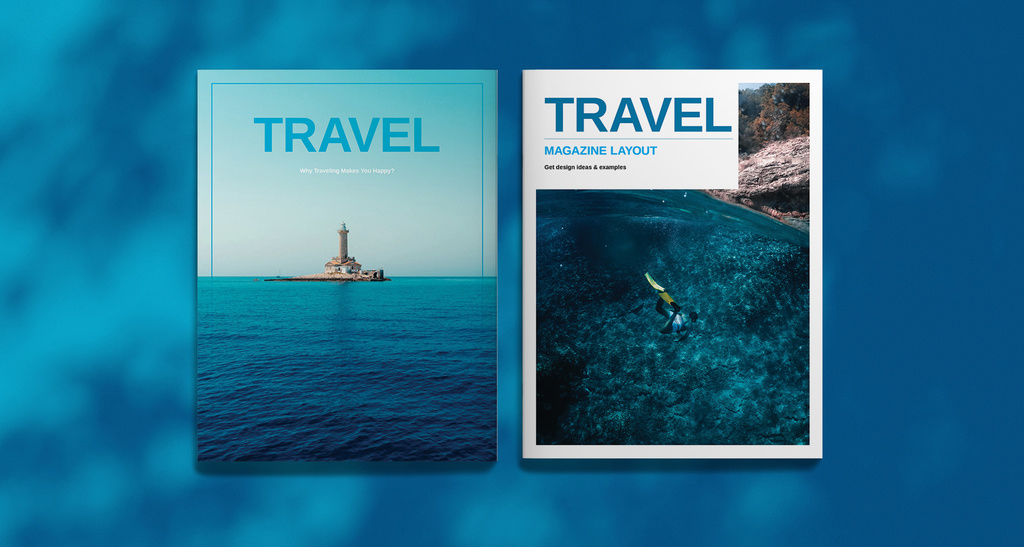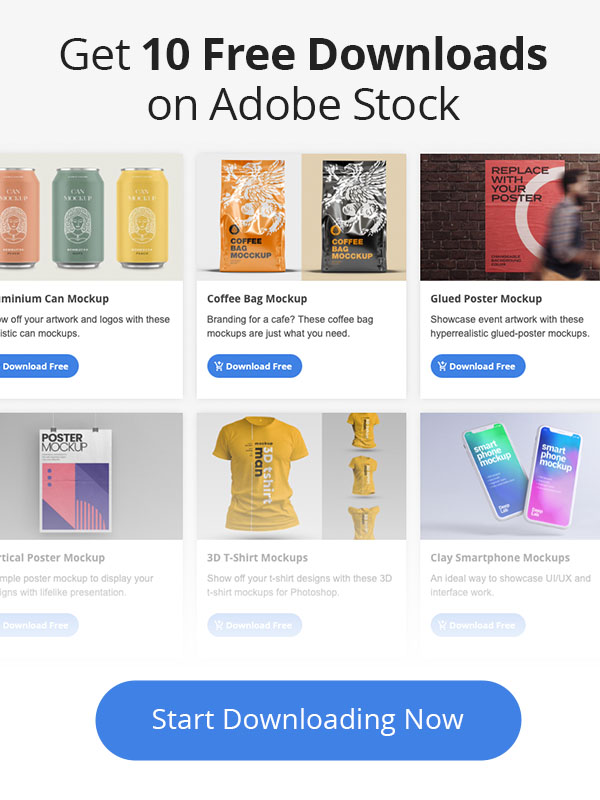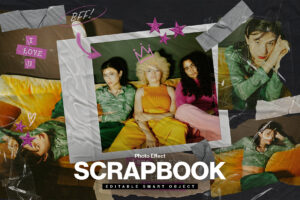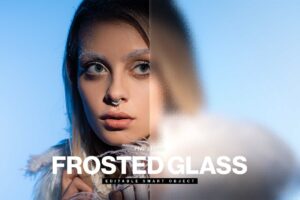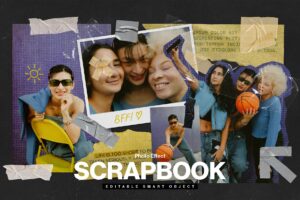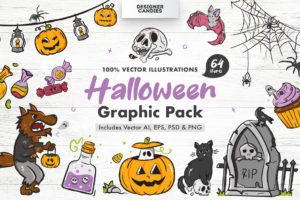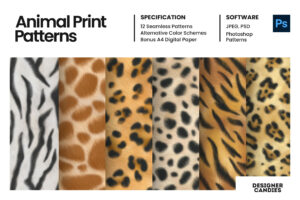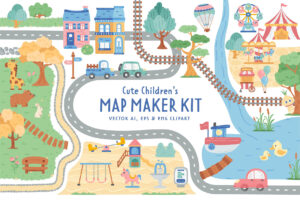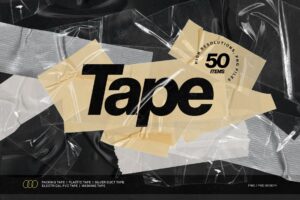A great travel magazine lets you get away from it all without leaving your front doorstep. Bold text, even bolder photos, and captivating design elements — what's more to love?
As it turns out, your clients love those features, too. But, designing a great travel magazine completely from scratch takes time and effort. Our collection of ready-to-use templates lets you save time so you, too, can get away from it all.
So far, we've found about a dozen impressive layouts that caught our eye. Each one is customizable to a tee and crafted with a professional look and feel. Better still, they all come from the magnificent Adobe Stock collection. These premium templates ooze quality.
Grab one of these templates and set sail for success!
Why Use Adobe InDesign for Travel Magazine Layouts?
Imagine how long it takes you to create a project from scratch. Now imagine wrapping things up faster while still producing stand-out work. These templates for InDesign let you get the latter done without skimping on quality.
Each template is already pre-set for the printers or the digital screen. Open it with Adobe InDesign, make your edits and you're all set. The bleeds, margins and other nitty-gritty are already set up and in place for you.
Get ready to escape with our list of the Best InDesign Travel Magazine Layouts below.
1. Magazine Layout with Bold Text Accents
2. Black and White Magazine Layout
3. Travel Magazine Design Layout
4. Travel Magazine Layout
5. Digital Travel Magazine Ebook Layout
6. Travel Magazine
7. Outdoor Travel Magazine Style Cover Layout
8. Travel Newsletter with Blue Accents
9. Minimalist Magazine Booklet Template
10. Cool Colorful Travel Magazine Layout
11. Travel Guide Brochure Layout
12. Outdoor and Travel Magazine Layout
13. Travel Guide Layout with Blue and Orange Accents
14. Travel Magazine Design Layout
15. Travel Magazine Layout with Turquoise Accents
16. Travel Magazine Layout
17. Magazine Layout
18. Travel Magazine Layout with Turquoise Accents
19. Magazine Brochure Layout
20. Travel Magazine Layout
21. Classic Magazine Layout
22. Travel Magazine Layout
23. Travel Magazine Design Layout 2022
24. Travel Magazine Design
25. Outdoor and Travel Magazine Layout
26. Travel Magazine
27. Travel Magazine Design
28. Travel Magazine Layout
Final Thoughts: Best InDesign Travel Magazine Layout
With this last item, our journey of the Best InDesign Travel Magazine Layouts comes to an end. But trust us, there's more where that came from. These wonderful layouts offer so much potential for creative minds, especially time-starved ones.
As you explore your creative possibilities with these templates, there are a few tips to keep in mind. Take your images, for instance. If there's text on top, locking down the image layer below will help prevent accidental moves. After all, you don't want to knock your graphics out of place. Or even worse, delete them entirely.
Also, keep colors in mind as you prepare your layout for print. Our showcased templates come in CMYK, which offers more accurate colors when printed. RGB is better if your layout's destination is the digital screen.
Check out our other templates or leave a comment below. We can't wait to read your feedback.