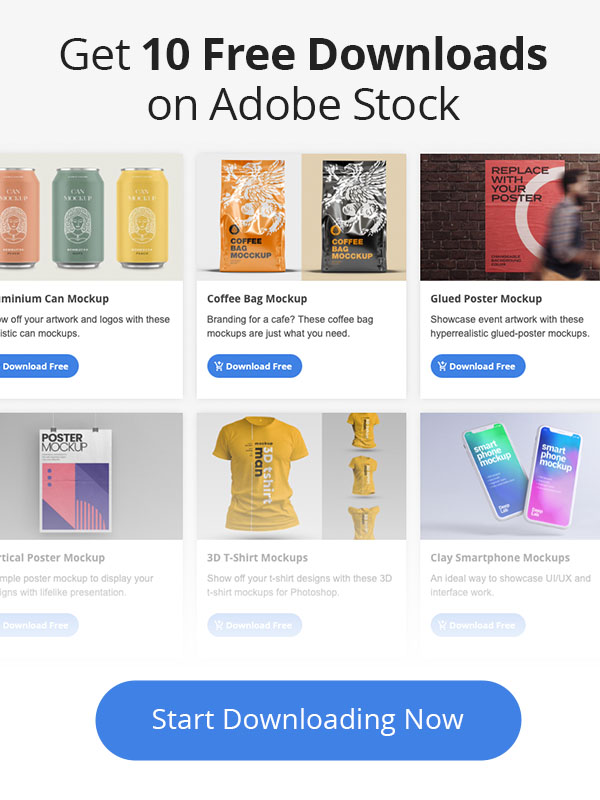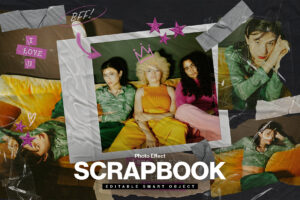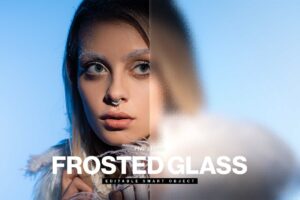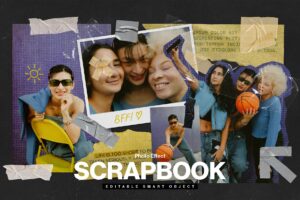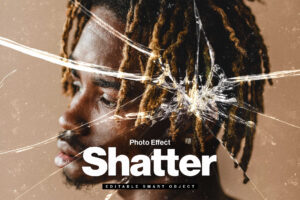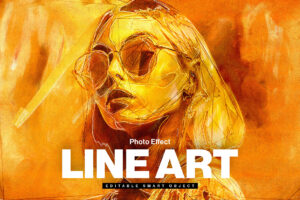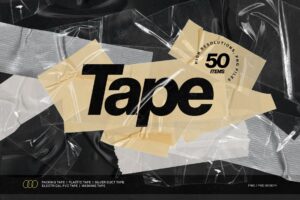Everyone appreciates an award, whether it's for a job well done or to honor milestones and skills. Certificates are one of the best ways to say “thank you” or “congratulations” no matter the occasion. Of course, we already have a great list of certificate templates for you to browse through and use.
We took the time to search all over Adobe Stock for the best templates so you wouldn't have to. In the end, we narrowed our choices down to 15 of the best examples. Each certificate template features a broad range of options for any demanding project. Your clients will have their certificates and you'll have the satisfaction of a job well done.
Psst… love InDesign? Check out our other posts on InDesign Resources: flyer templates, newspapers & portfolios!
Why Use Adobe InDesign Certificate Templates?
For one thing, Adobe InDesign certificate templates are a time saver. Overwhelming backlogs and looming deadlines can make any project seem more challenging. Using a template helps lighten workloads while expanding your creativity. All you need to do is make your edits and adjust the template to final specs.
Additionally, Adobe InDesign gives you access to powerful editing and typesetting tools. For instance, you can swap color palettes, add or remove design elements and move text with ease. In summary, you'll have everything you need to complete any project.
Get into our complete list of the Best Certificate Templates for Adobe InDesign.
1. Certificate Layout with Blue Border
2. Certificate of Merit Layout with Teal and Dark Blue Border
3. Certificate Layout with Blue and Gold Accents
4. Multipurpose Certificate Layout
5. Portrait and Landscape Certificates with Signature Layout
6. Certificate of Completion Layout with Gradient Border Element
7. Certificate of Completion Layout
8. Elegant Certificate Layout
9. Simple Certificate Layout
10. Father´s Day Certificate Layout
11. Creative Certificate Layout
12. Certificate Layout With Yellow Accents
13. Multipurpose Certificate Layout
14. Cyan Certificate Layout
15. Polka Dot Certificate Layout
Final Thoughts: Choosing the Best InDesign Certificate Templates:
That wraps up our brief look at the best certificate templates for Adobe InDesign. They're a great option if you're strapped for time and need a solid base for an outstanding design. With so many different designs, sizes, and layout options, the sky is the limit.
One great feature of Adobe InDesign certificate templates is their ease of printing. The INDD and INDT file formats make it easy to edit and print to paper. On most templates, the bleeds and margins are already set for you.
Don't forget about InDesign's impressive PDF creation capabilities, too. InDesign also makes it easy to export INDD and INDT works to the PDF for print and digital. The process is simple, quick, and delivers excellent results.
Check out our high-quality selections and let us know in the comments below what your thoughts are. Also, feel free to give us your suggestions for more certificate templates. We're always on the hunt for new and exciting designs, after all.