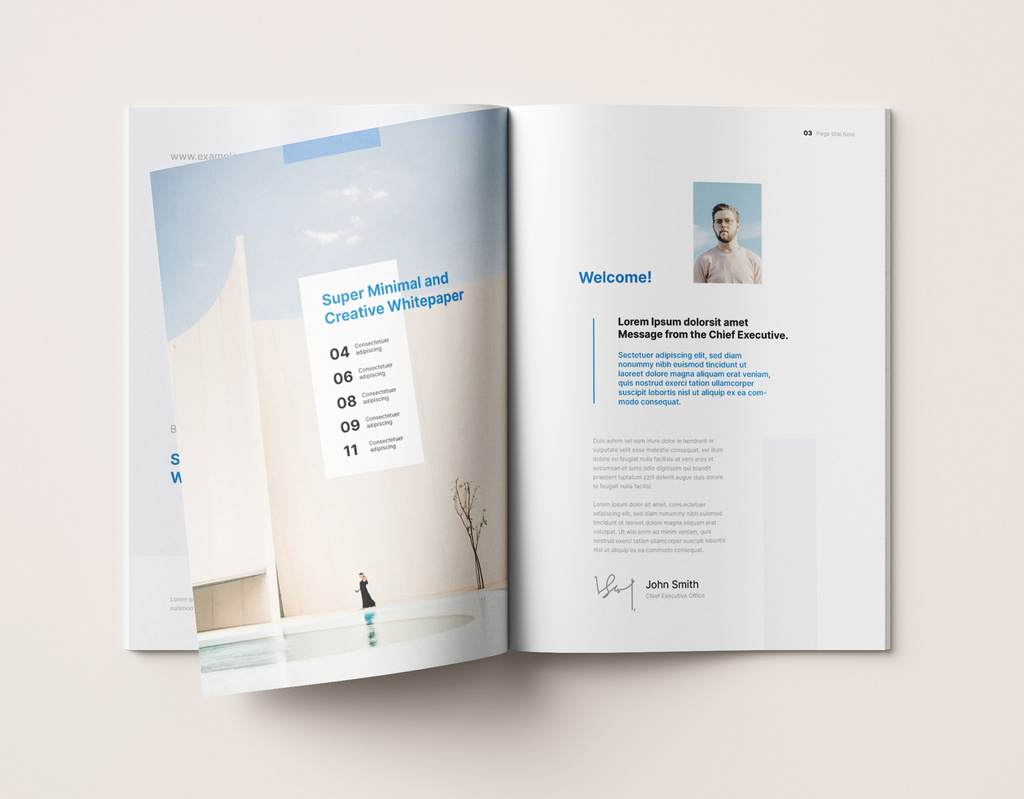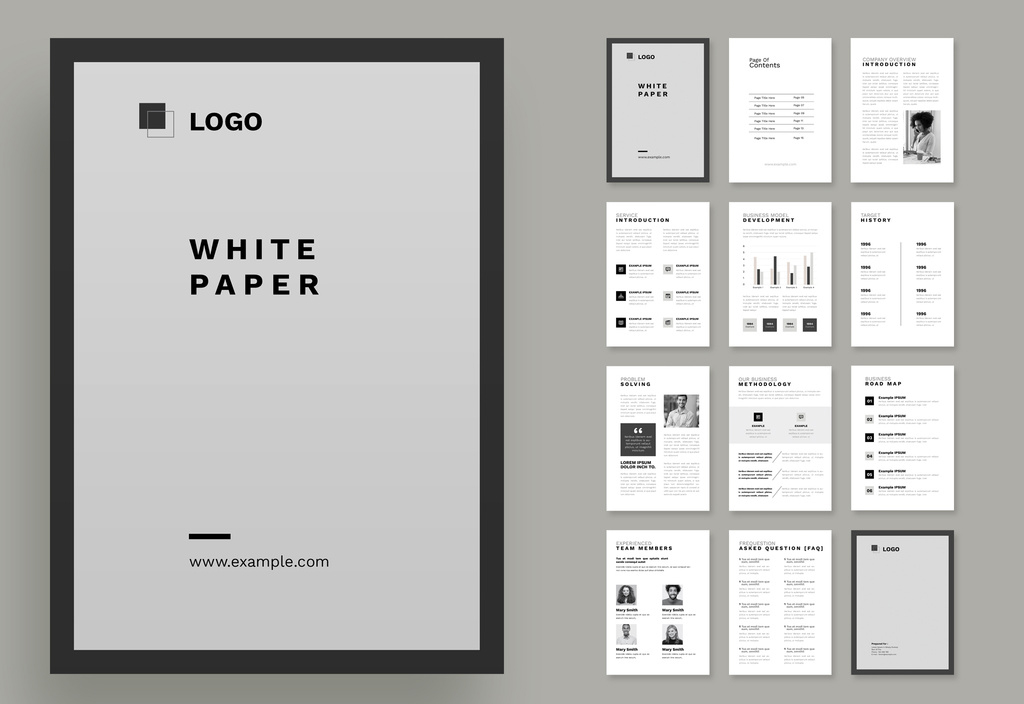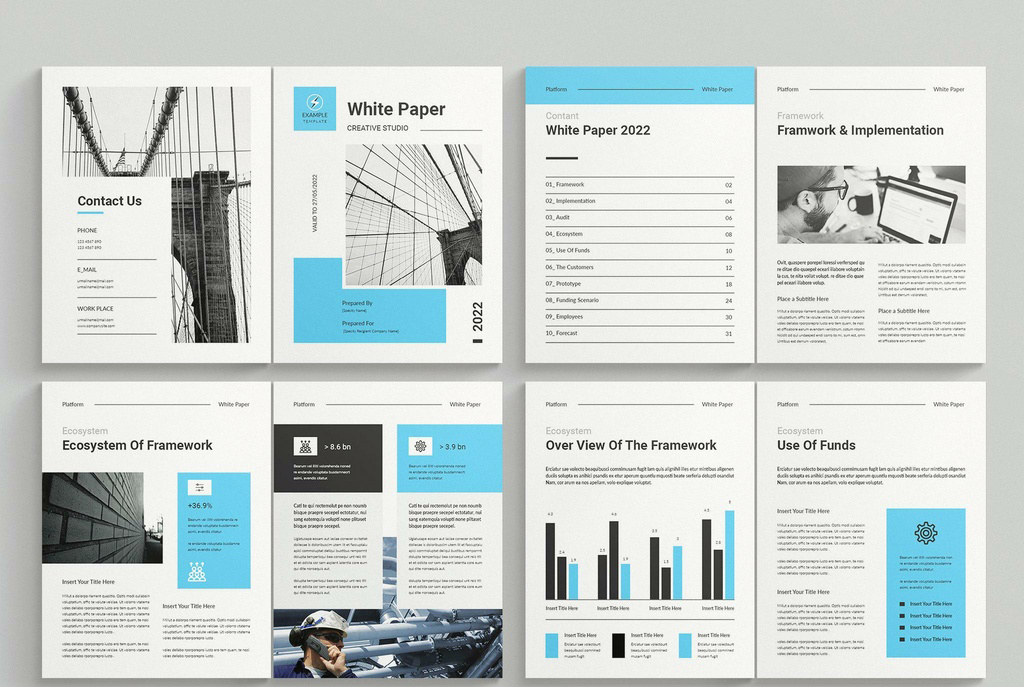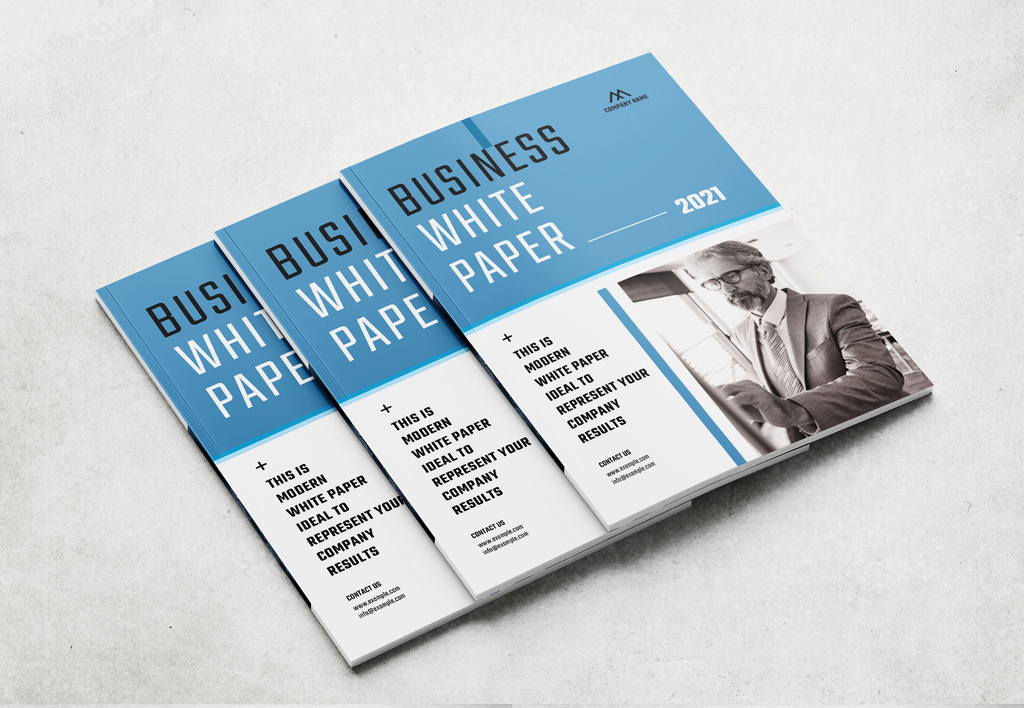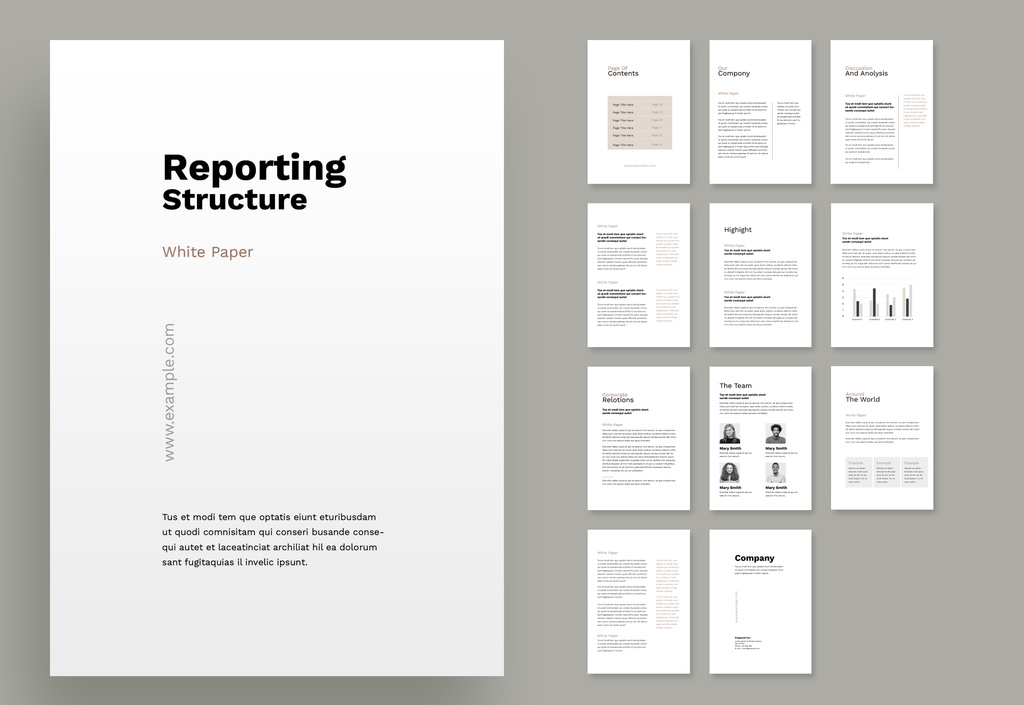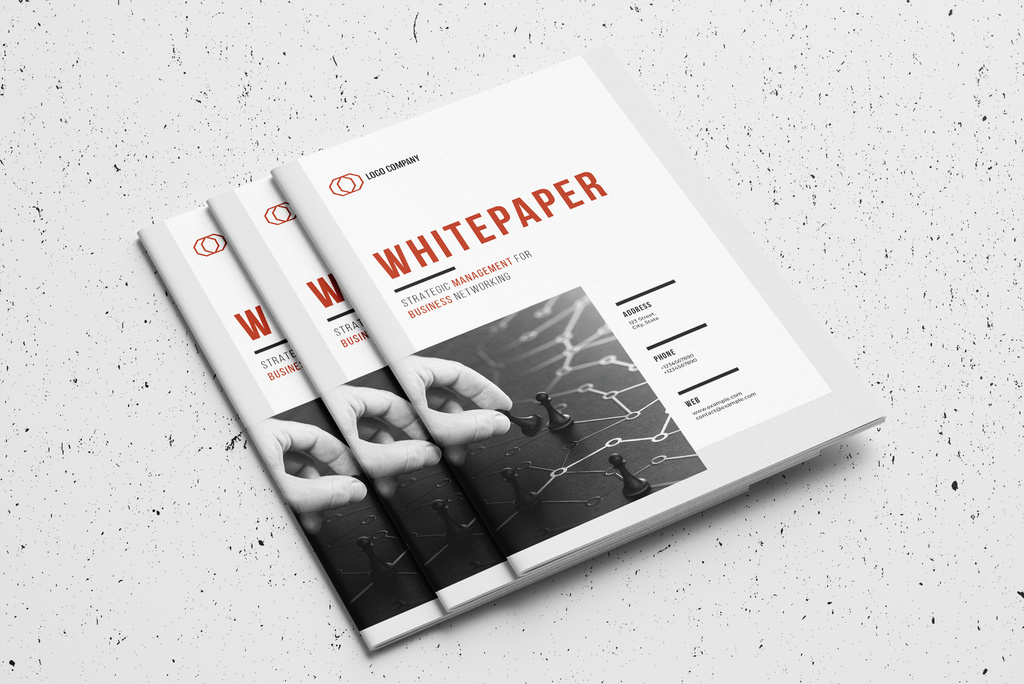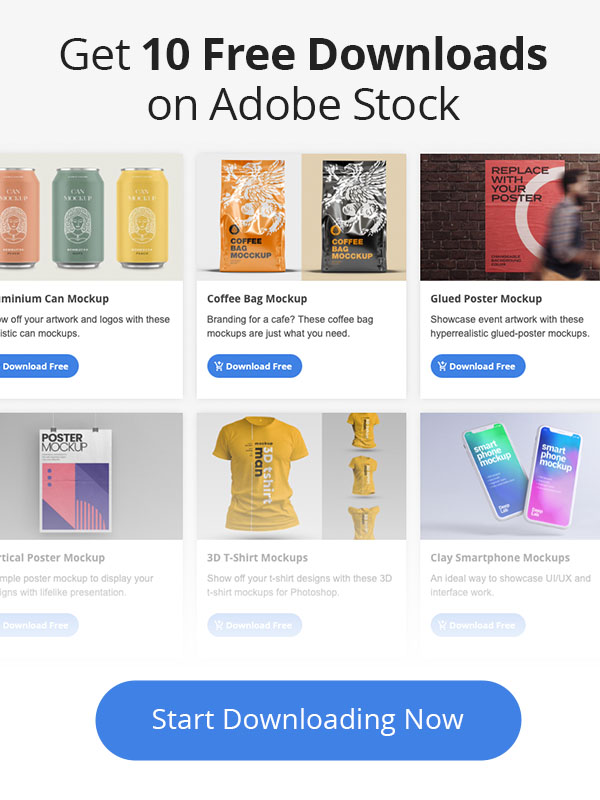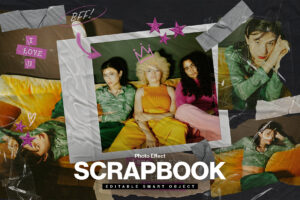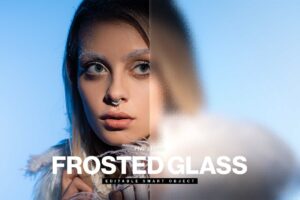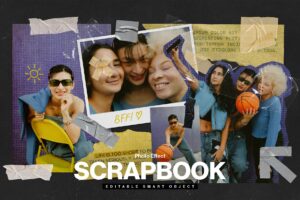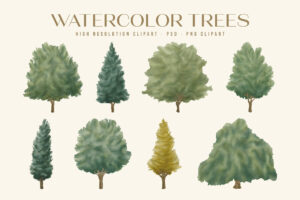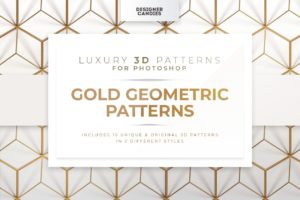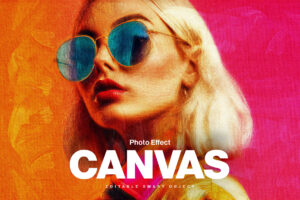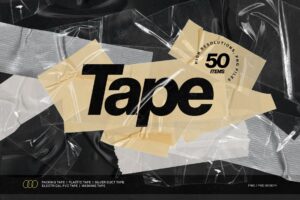White papers highlight emerging trends and promote successes. Also, they inform and educate a variety of audiences, from the C-suite to customers.
When most people think “white paper,” they imagine something boring and stodgy. But, white papers don't have to be that way. In fact, our latest list of the Best White Paper Templates for Adobe InDesign proves that.
Each template in our list is a premium offering from Adobe Stock. Rest assured, you'll get a high-quality product that's extremely versatile.
With these templates, everything is already defined. From paragraph styles to page sizes and table styles — it's all in place and ready for your edits. Each template also comes ready to print with the bleeds and margins pre-set. No more fumbling around with print settings when the time comes.
These modular templates mean you aren't limited by the design. Mix, match and make edits how you want, where you want. The sky is the limit with these white paper templates for InDesign.
Why Use Adobe InDesign for White Paper Templates?
You could use Microsoft Word, but it lacks many of the features that make your white paper stand out. Besides, using Word can be an exercise in frustration, at times. Text styles, page numbering, and image placement often end up being a pain to deal with.
In contrast, Adobe InDesign makes it simpler to design how you want. InDesign's built-in tools are not only powerful but also easier and more intuitive to use. In the end, your projects get done sooner and without the agony that's part and parcel with other software.
Dive into our roundup of the Best White Paper Templates for Adobe InDesign.
1. White Paper Layout
2. White Paper Design Layout
3. White Paper Layout
4. White Paper Layout
5. White Paper Corporate Layout
6. White Paper Layout – Landscape
7. White Paper Layout
8. White Paper Layout
9. Business Proposal Layout with Red Accents
10. Business Proposal Layout
11. White Paper Layout
Final Thoughts: Best White Paper Templates For Adobe InDesign
With that, our list of the Best White Paper Templates for Adobe InDesign comes to an end. With so many choices on the table, you'll find one that suits both you and your client.
One aspect to keep in mind as you're tweaking your white paper template is mobile audiences. These days, a good chunk of viewers are using their smartphones and tablets. These devices demand responsive design as traditional PDFs often prove hard to read.
Fortunately, it's easy to create responsive layouts with InDesign. Various plug-ins exist to export your INDT file to HTML5 with little to no coding needed. With these plug-ins, your mobile users can interact with their online white papers.
Creating your white paper with this in mind will help expand your audience. A larger reach means more people who'll appreciate your work. Oh, and not to mention your clients will be very happy.
If you like what you see on our list, give us a shoutout in the comments. After all, we appreciate the feedback from our devoted fans. We're always on the lookout for fresh new designs and ideas. So, if you have any suggestions for other templates, let us know!
e on our lists.