Inflate your lettering layouts with this incredible 3D resource pack for Photoshop CS6 and above.
It's amazing just how far Photoshop has come over the years. What started life as a simple photo editing tool can now be used in almost all areas of graphic design.
This 3D Foil Lettering Pack is a prime example of just how powerful Photoshop has become.
Other Lettering Packs You'll Enjoy:
- Free 3D Neon Lettering Pack
- The Aviation Lettering Pack
- Disco Ball 3D Lettering Pack
- NOVO – Luxury 3D Lettering Pack
- 3D Metal Lettering PNGs
This 3D lettering resource pack enables you to create realistic foil balloon lettering, ideal for using as titles and headlines in both web and print design work.
Without leaving the confines of Photoshop, you can edit, arrange and render these beautiful 3D balloon style letters in just a matter of minutes.
Included in this 3D lettering pack:
- Letters A-Z
- Numbers 0-9
- Symbols: @ & ‘ # , $ = ! + – % . ?
Overview videos:
If you've never used Photoshop's 3D features, don't worry! Using the 3D workspace is a lot easier than you may imagine.
The fact that you're already familiar with the Photoshop interface is one of the key benefits of using Photoshop's 3D tools versus professional modelling software such as 3DS Max.
Moving and scaling 3D objects in Photoshop uses the same Move tool as you would expect to use in regular 2D work.
With that said, however, if you are an experienced with professional 3D software, the original.OBJ files are also included in this download.
To give you a quick overview of how easy this pack is to use, I have put together two short videos which you can watch below.
In this video I give you a general overview of how to use The 3D Foil Lettering Pack
In this video I show you how to change the colour of the individual 3D letters.
Preview images:
The Foil Lettering Pack is ideal for creating short, bold titles and headlines. The 3D nature of the characters means they naturally pop off the page, or in this case float.
Simply drop the letters onto an image background and you'll have an eye-catching design in just minutes.
Below are two examples of simple 4 letter words. One uses basic silver letters on a colourful background, the other used bright yellow letters on a dark and minimal background.
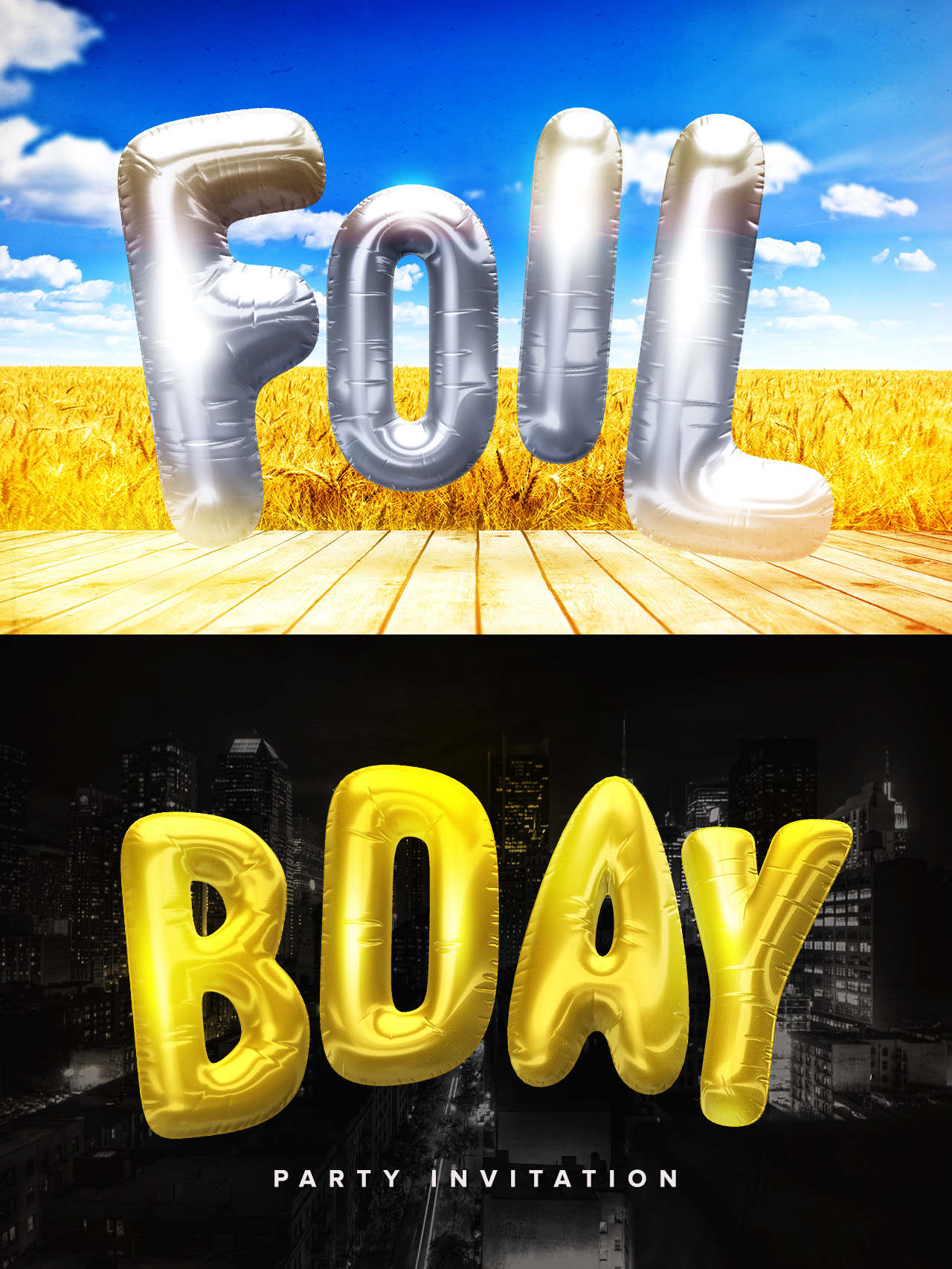
These simple images show just how powerfully eye-catching these 3D foil letters can be.
Example: Flyer design using The Foil Lettering Pack
For those of you who want to be a little more adventurous, creating large and realistic title sections is an ideal use for this resource.
In the below preview image you can see a flyer design making use of the 3D Foil Lettering Pack to create the words “BDAY BASH”.
The hyperrealistic appearance of the 3D letters makes the pop off the page and instantly catch reader's attention.

Using The Foil Lettering Pack in print items such as flyers and posters is a quick ‘n easy way to create realistic 3D titles.
Screenshots inside Photoshop
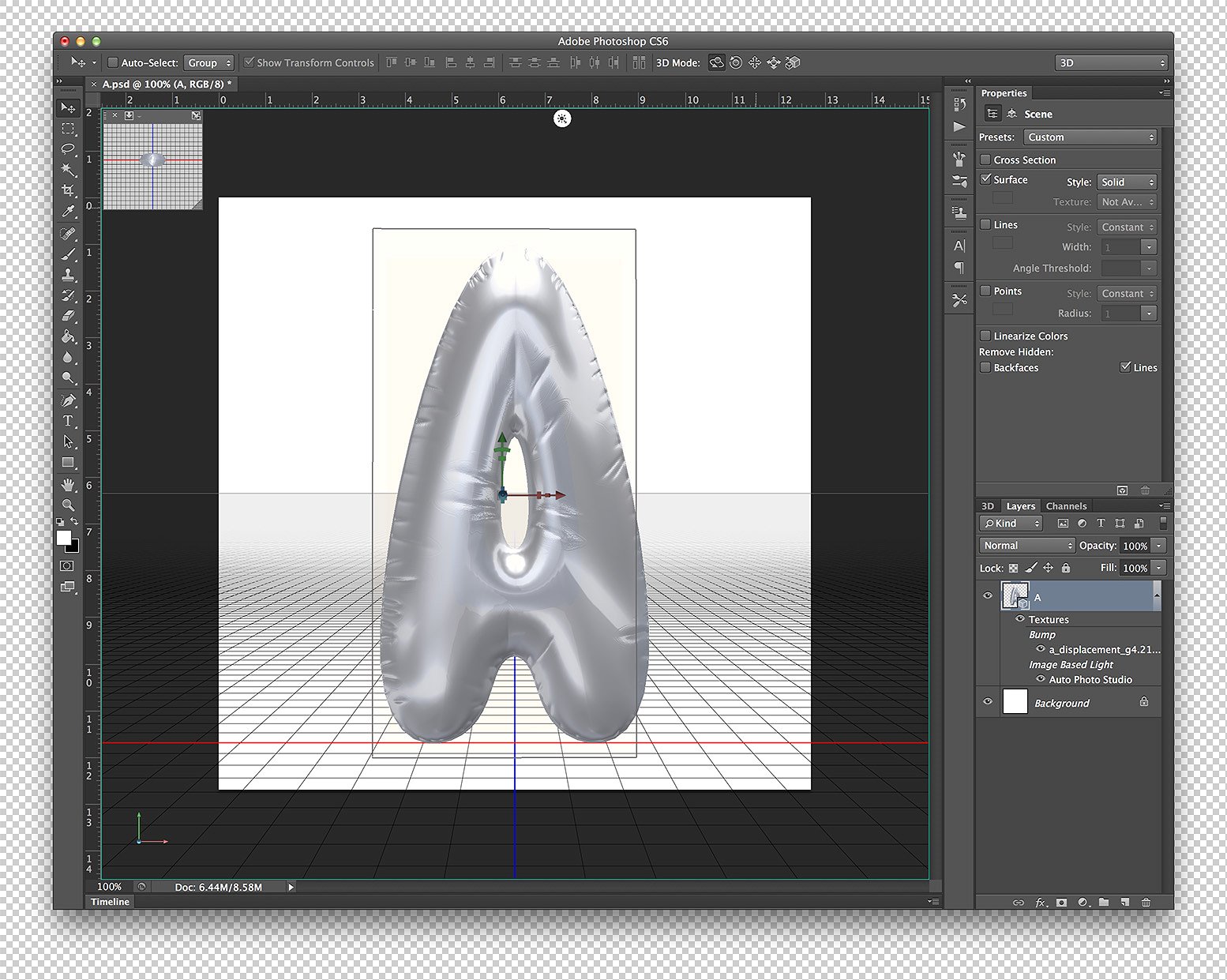
Simply opening these letters in Photoshop will activate the 3D workspace. The 3D work space is easy to use, especially if you're familiar with Photoshop.
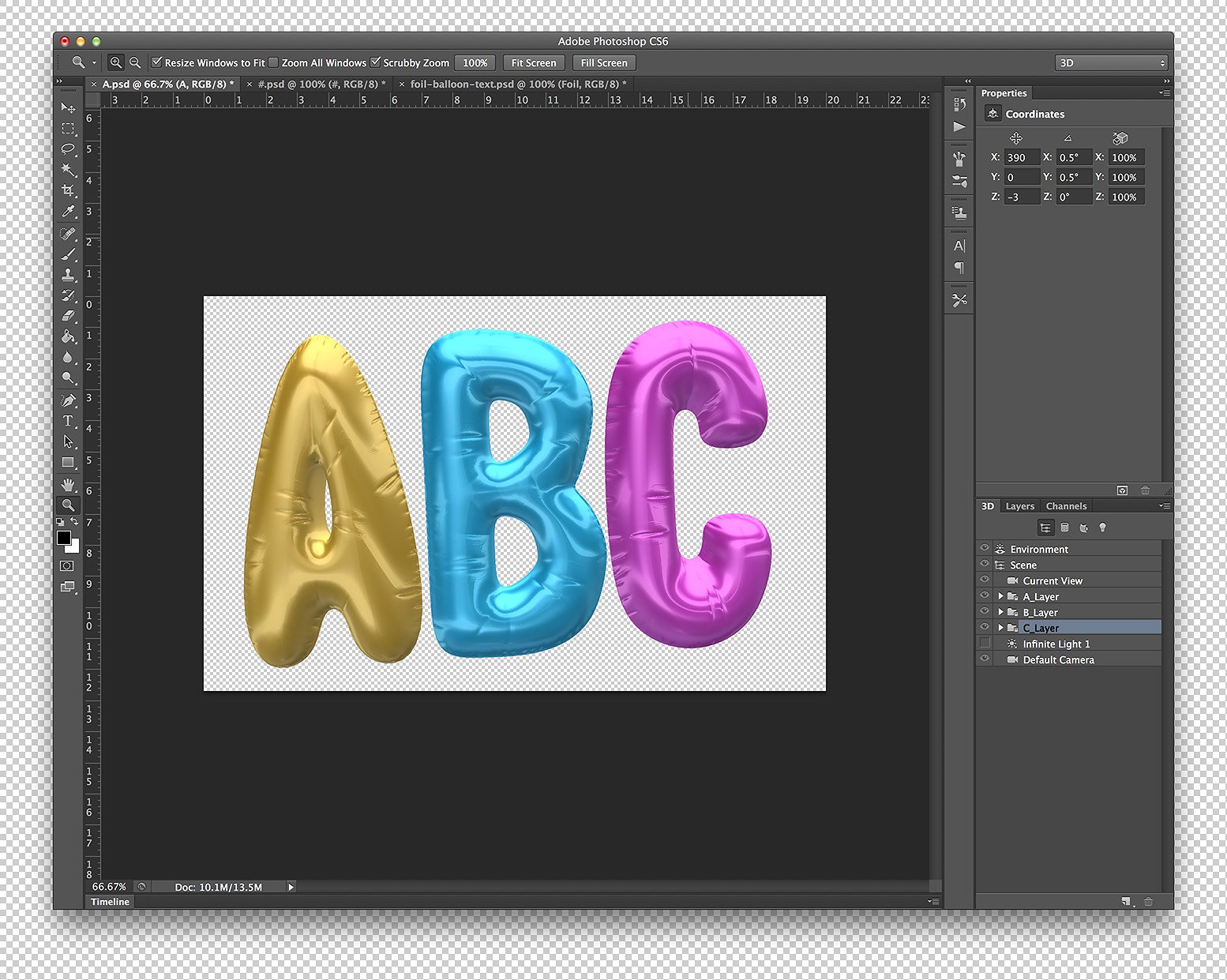
Once you have the letters open in Photoshop you can edit their size, colour, angle and lighting with the regular Photoshop interface you're already familiar with.



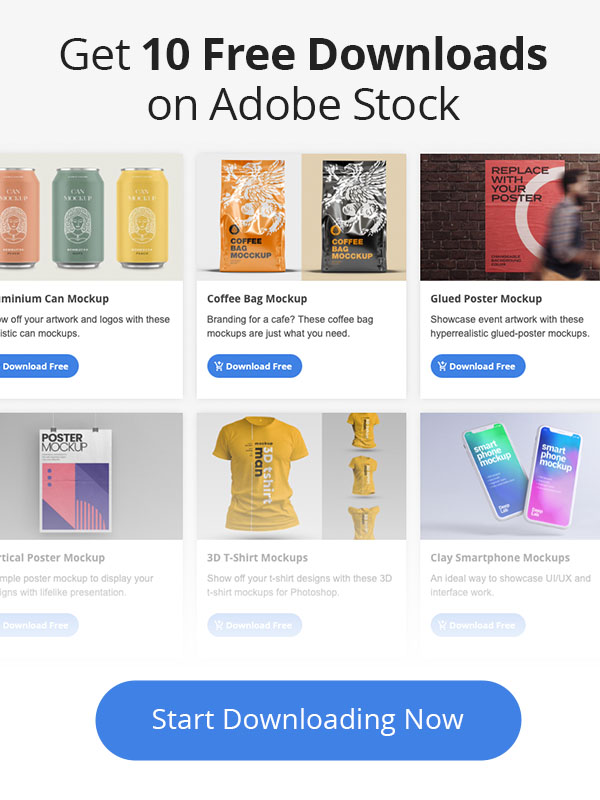
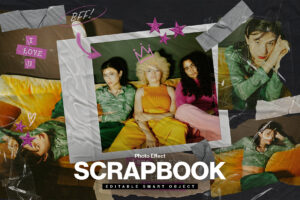
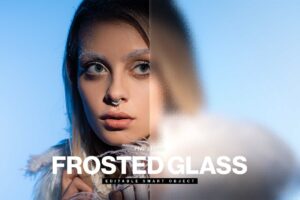

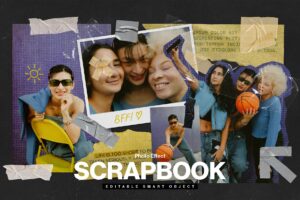
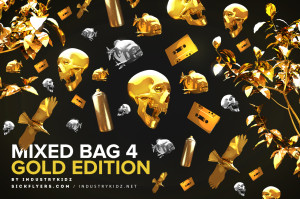

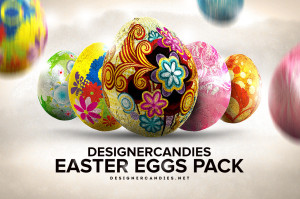

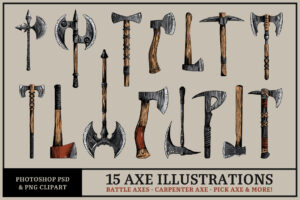


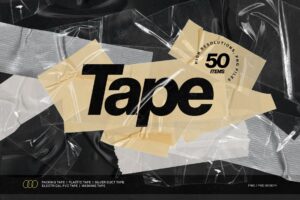
4 comments
How beautiful these lettering pack . I was trying to made such 3d letter but i can’t do this . You have a great thanks for shared such helpful post . Now i will try again .
I hope you can figure it out! It takes a minute to figure out the workspace but pretty simple once you have 🙂
http://designrkit.com/
Can the font of the letter be changed?