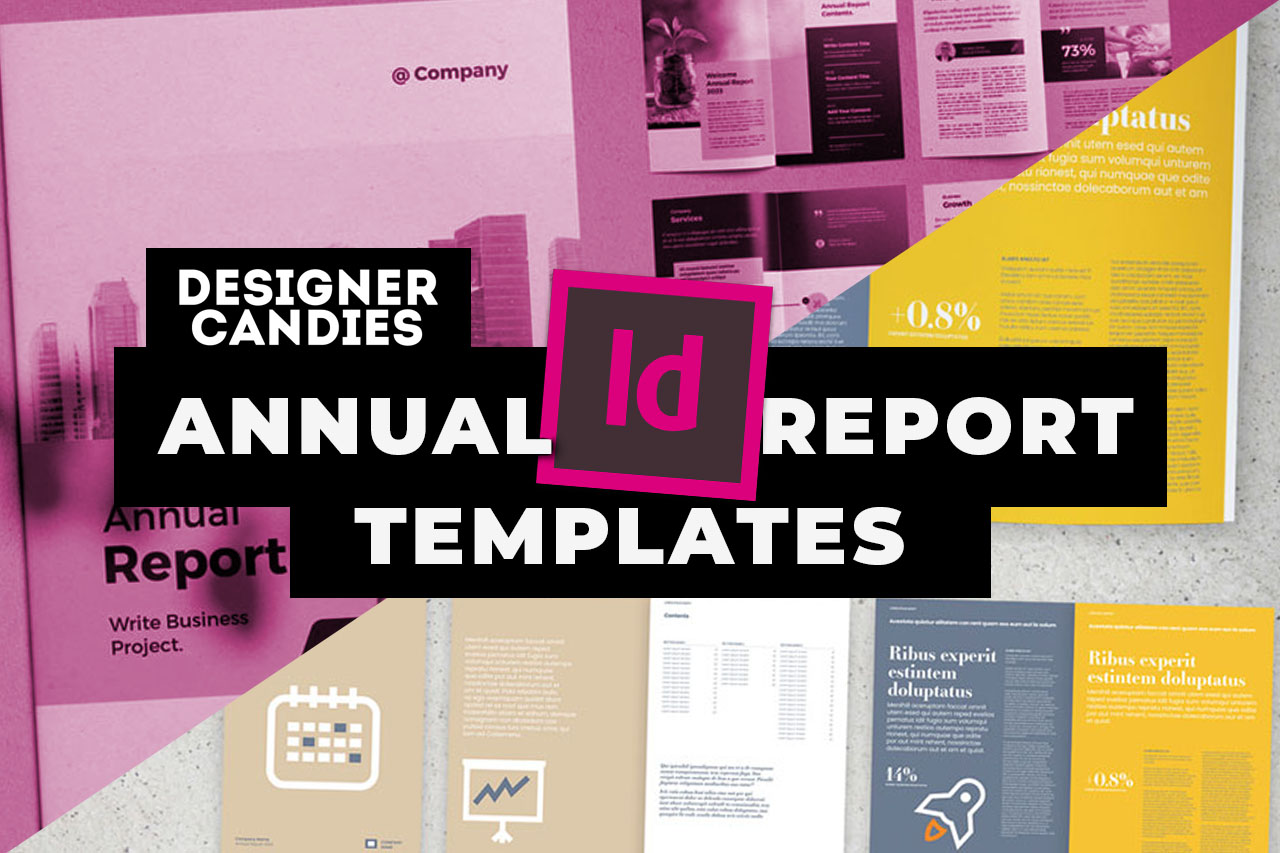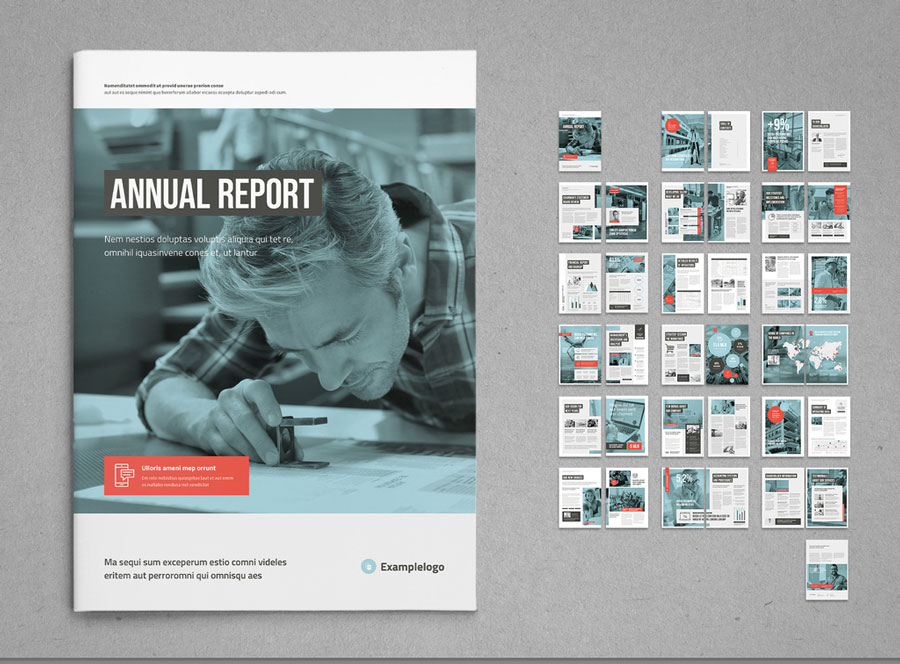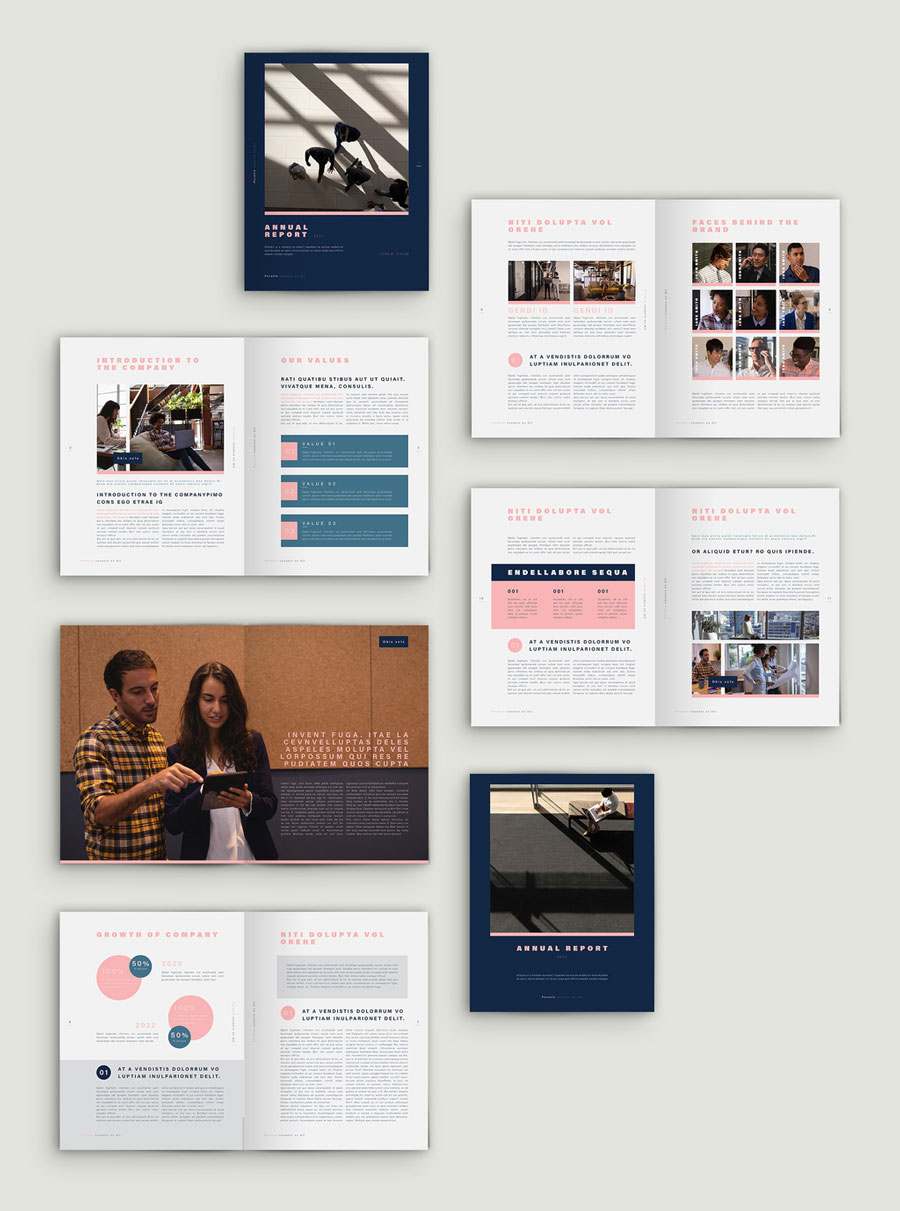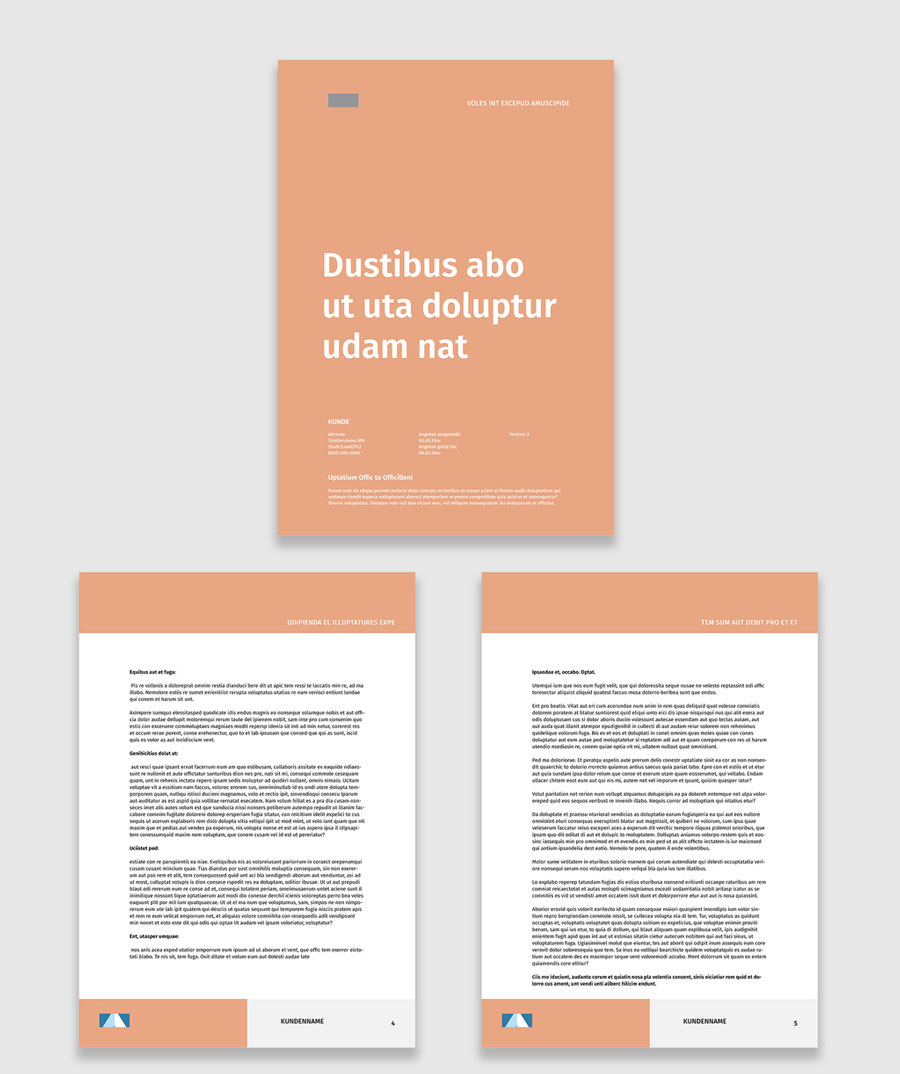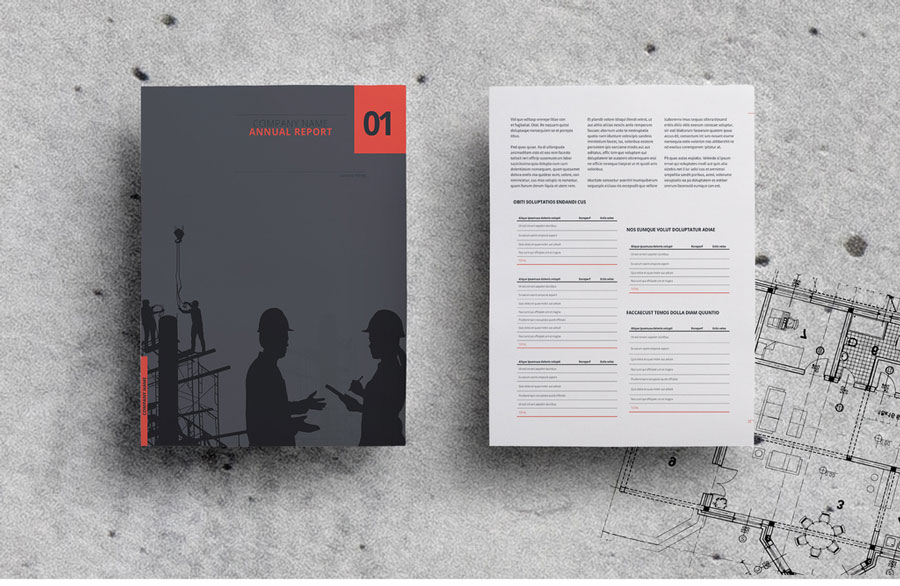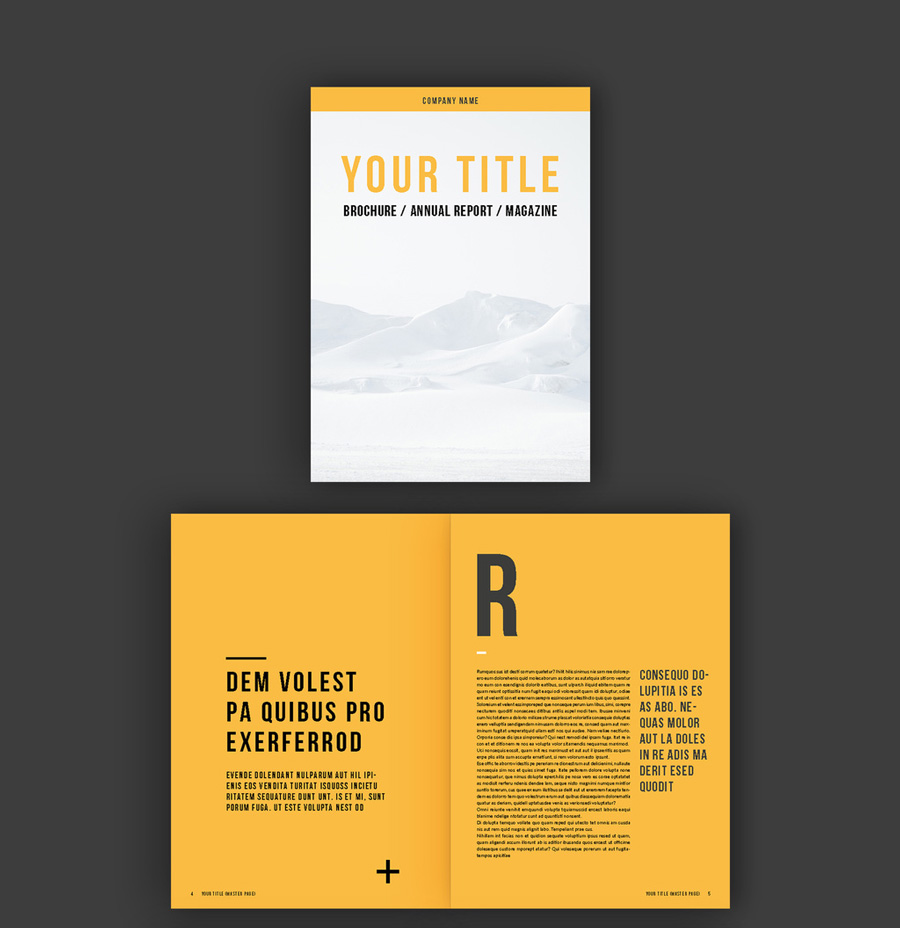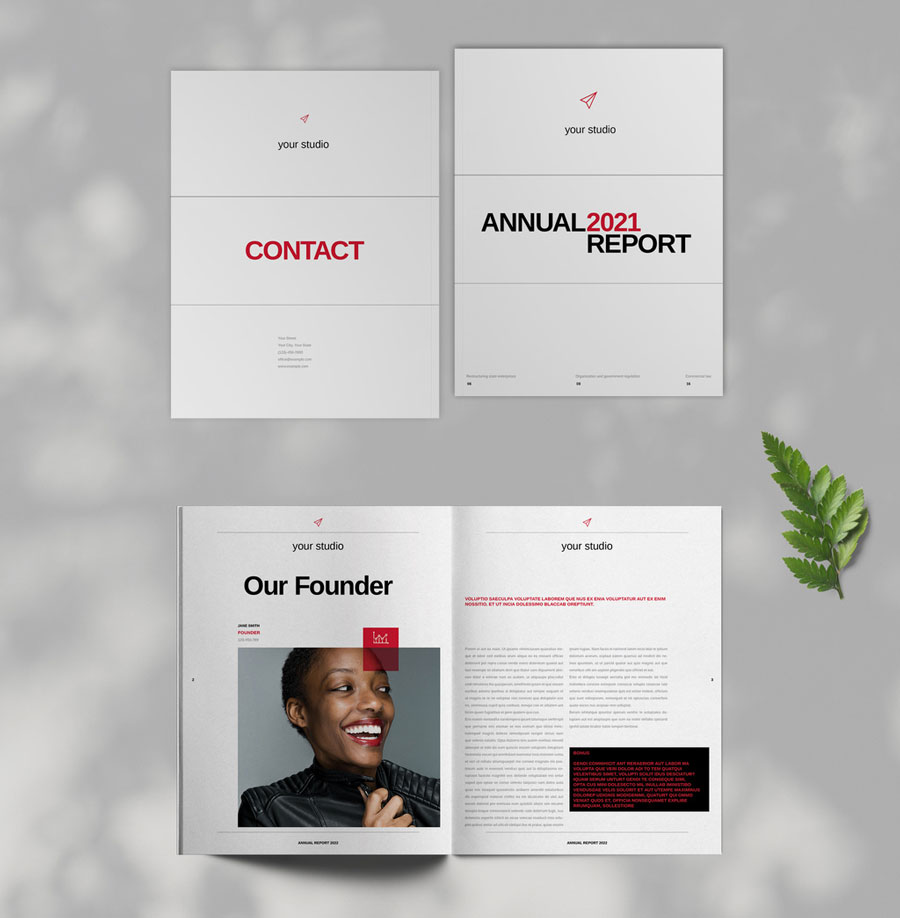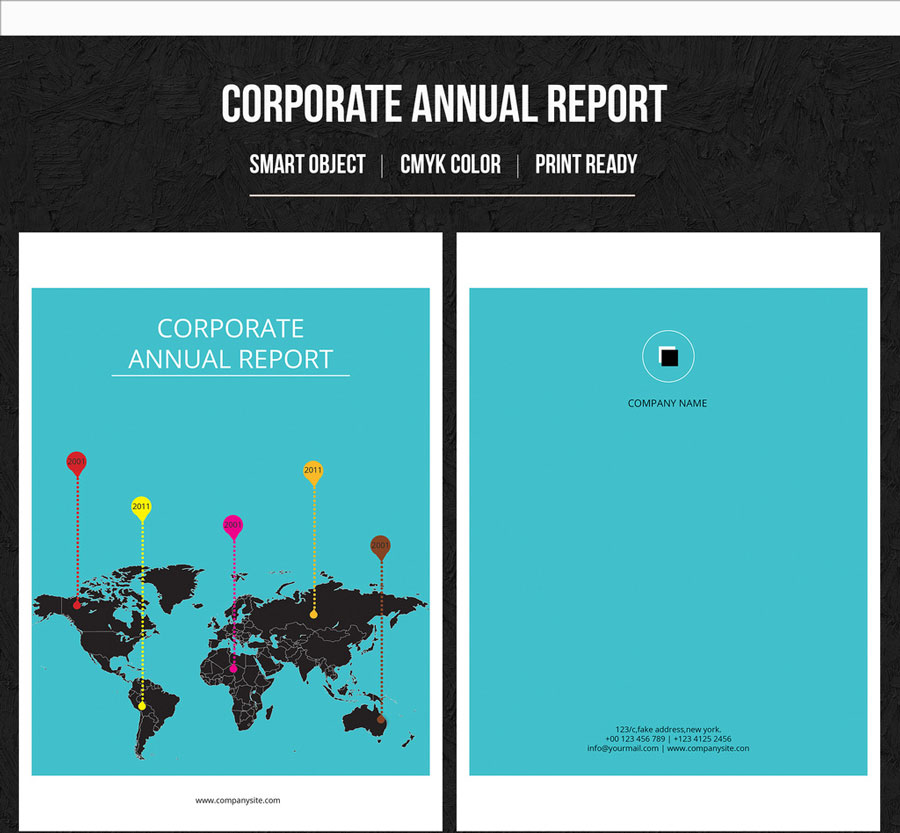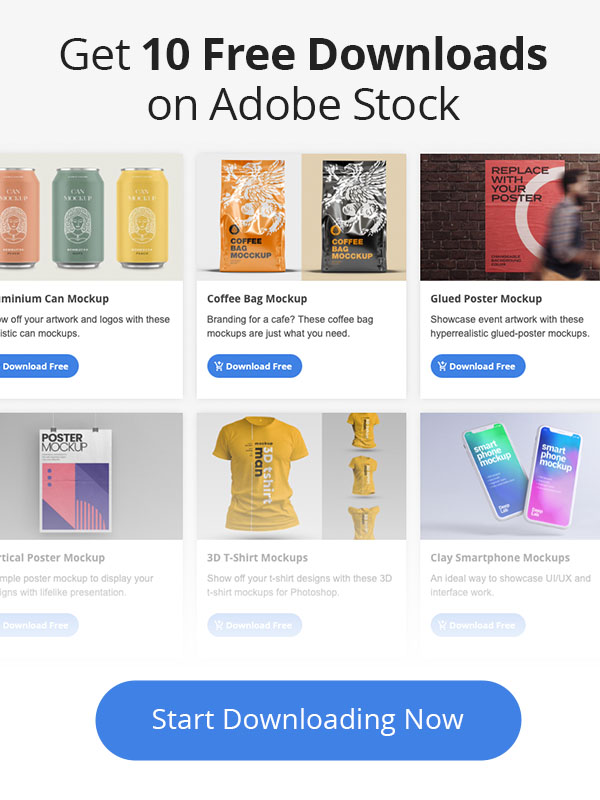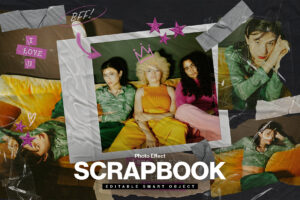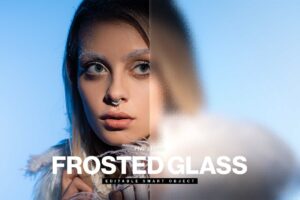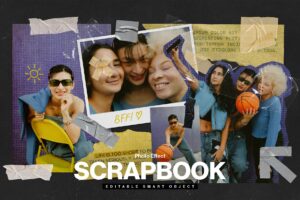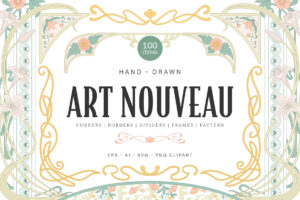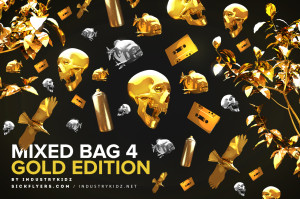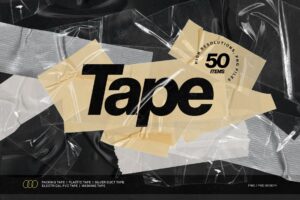Annual reports don't have to be dull and boring. In fact, companies opt for having vibrant annual reports with eye-catching visuals. Not only does it reflect well on the business, but it also keeps clients and customers engaged.
Presentation is everything in the business world. Fortunately, our list of InDesign annual report templates makes a fantastic starting point. We've combed through Adobe Stock and found 15 great examples that meet our standards. Each one is customizable to suit any client and project.
Why Use InDesign Annual Report Templates?
Let's face it — starting from scratch takes time and effort. Besides, your clients have deadlines of their own and can't afford to wait. Templates can help lessen workloads and make it easier to meet hard deadlines.
With Adobe InDesign annual report templates, most of the work is already done for you. Each page is easy to edit, with text and images on separate layers and a grid-based layout for finer control. In short, you'll turn over projects faster and deliver products your clients can be proud of.
P.s, if you're a diehard user of Adobe InDesign, be sure to check out our article on the best InDesign Flyer Templates whilst you're here today 🙂
See our complete list of the Best Annual Report Templates for Adobe InDesign
1. Company Profile Layout with Gold and Dark Teal Accents
2.Annual Report Layout
3. White and Pale Blue with Coral Accents Annual Report Layout
4. . Clean Minimal Brochure
5. Minimalist Annual Report Layout
6. Blue and Pink Annual Report Layout
7. Annual Report
8. Modernes Angebotslayout
9. Minimalist Annual Report Layout
10. Annual Report Brochure Layout with Yellow Accents
11. Annual Report Layout with Blue Accents
12. Annual Report Layout
13. Annual Report Layout in Gray with Yellow Accents
14. Annual Report Layout with Teal Elements
15. Annual Report Layout with Green Accents
Final Thoughts: Things to Pay Attention to When Choosing Adobe InDesign Annual Report Templates:
When it comes to great designs, it's hard to beat our list of the 15 best InDesign annual report templates. Still, there's plenty to consider as you go through and select the one that works best for your projects.
For starters, you'll need an outline of the topics covered in the report. As you know, outlines help keep your thoughts and processes organized. With a wireframe in place, picking the best template becomes that much easier.
Secondly, know your audience and their subject matter. Any design you choose must align with not only your client's values but also those of the audience. Brand consistency is also crucial, even in a document like an annual report.
Take colors, for instance. Some industries make use of certain color schemes more than others. Certain color combos also invoke certain feelings in the audience. As an example, healthcare companies often make use of blue and white color schemes. After all, these colors represent cleanliness and trust.
Finally, don't be afraid to experiment. Infographics give a creative way to show info without ambiguity. Changes in typography can also completely change how readers see your layout.
Leave your thoughts and comments below. Let us know what you think of our 15 best InDesign annual report templates.