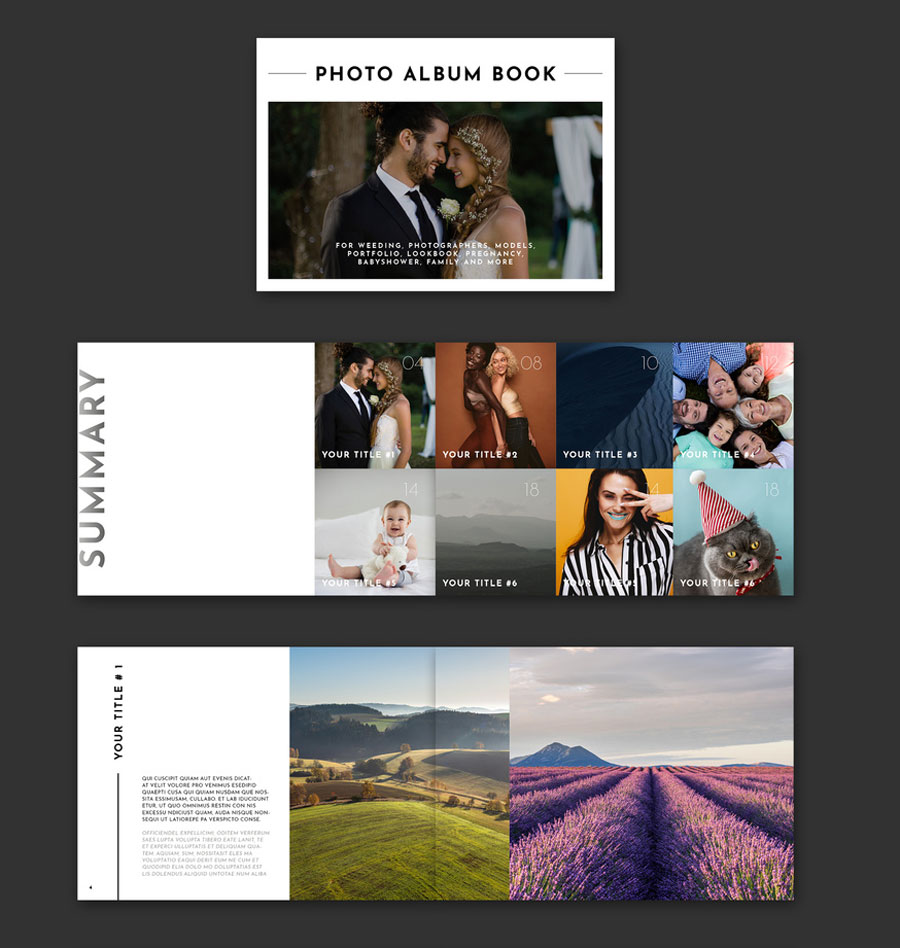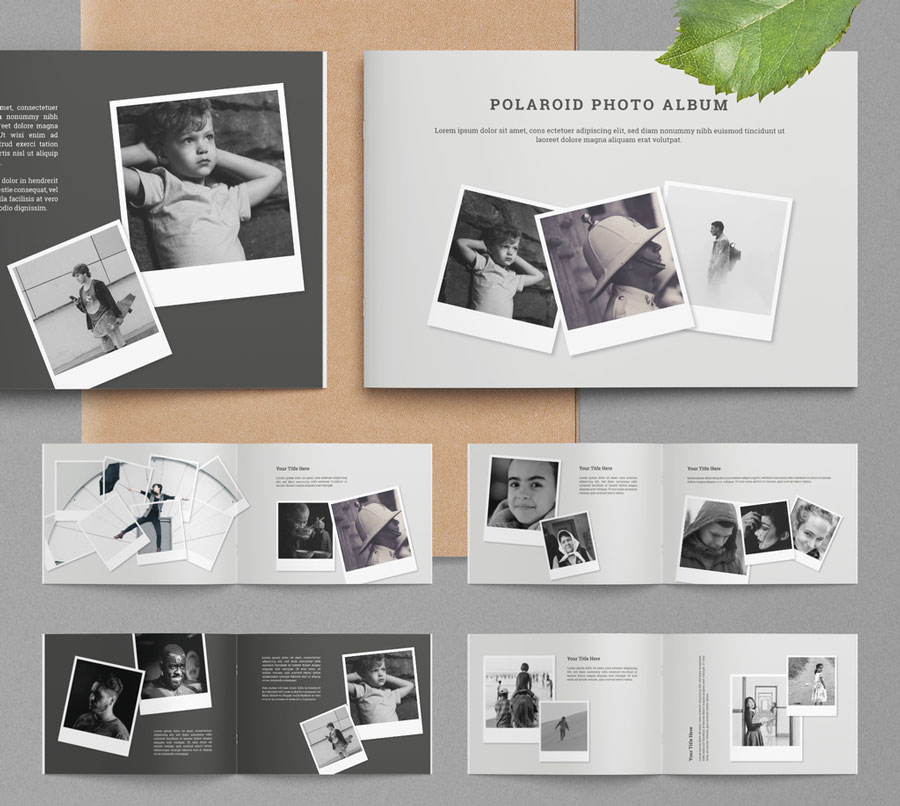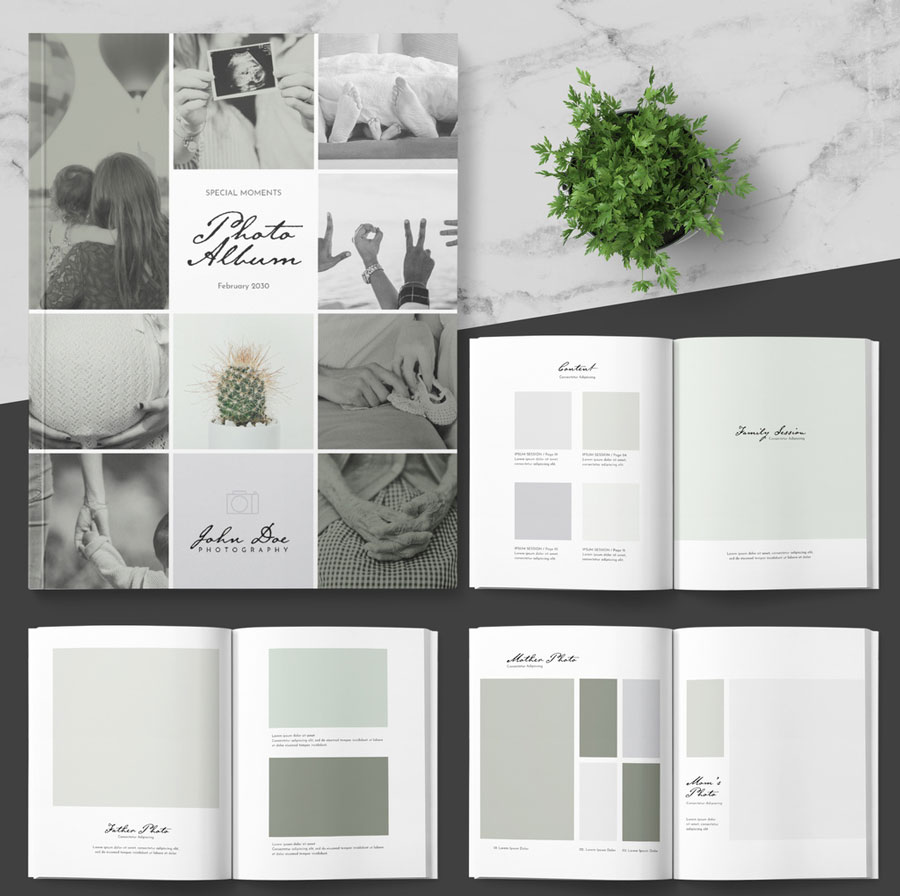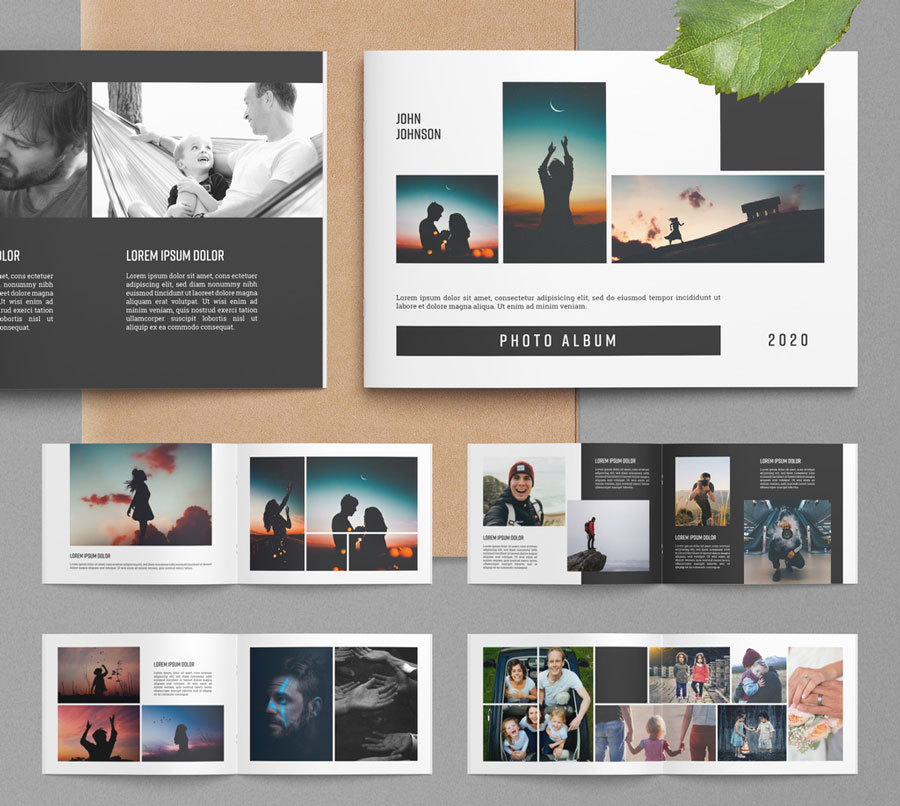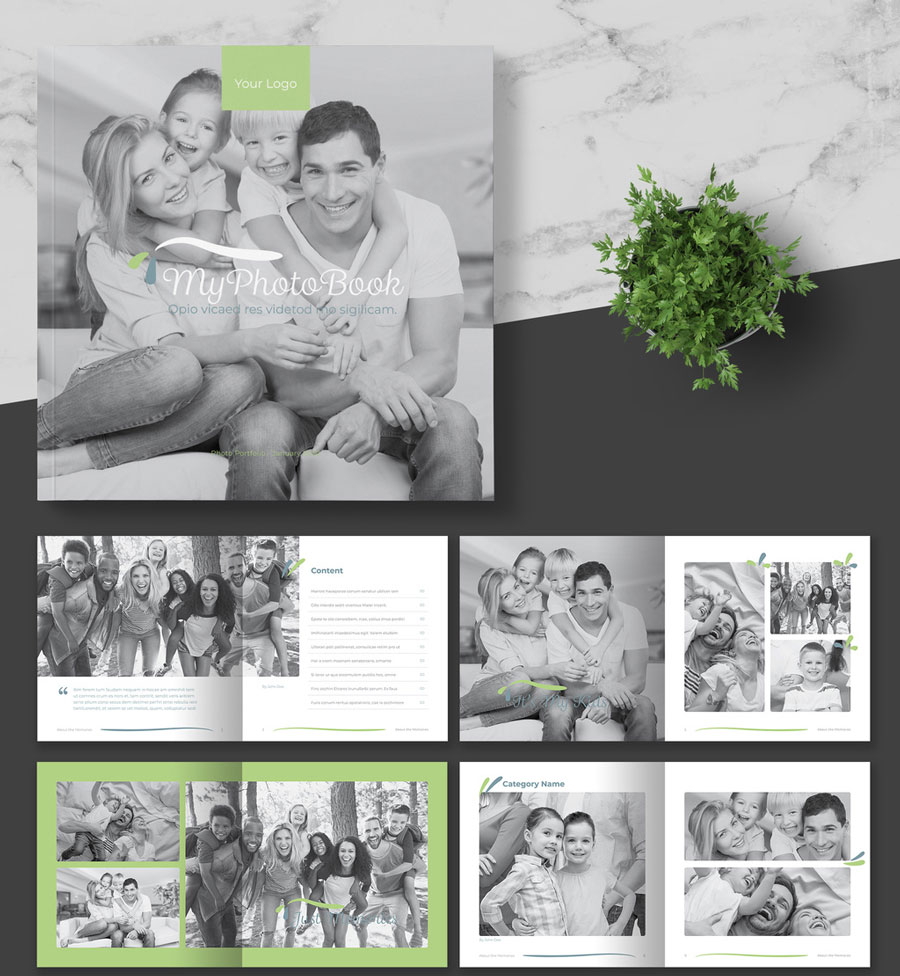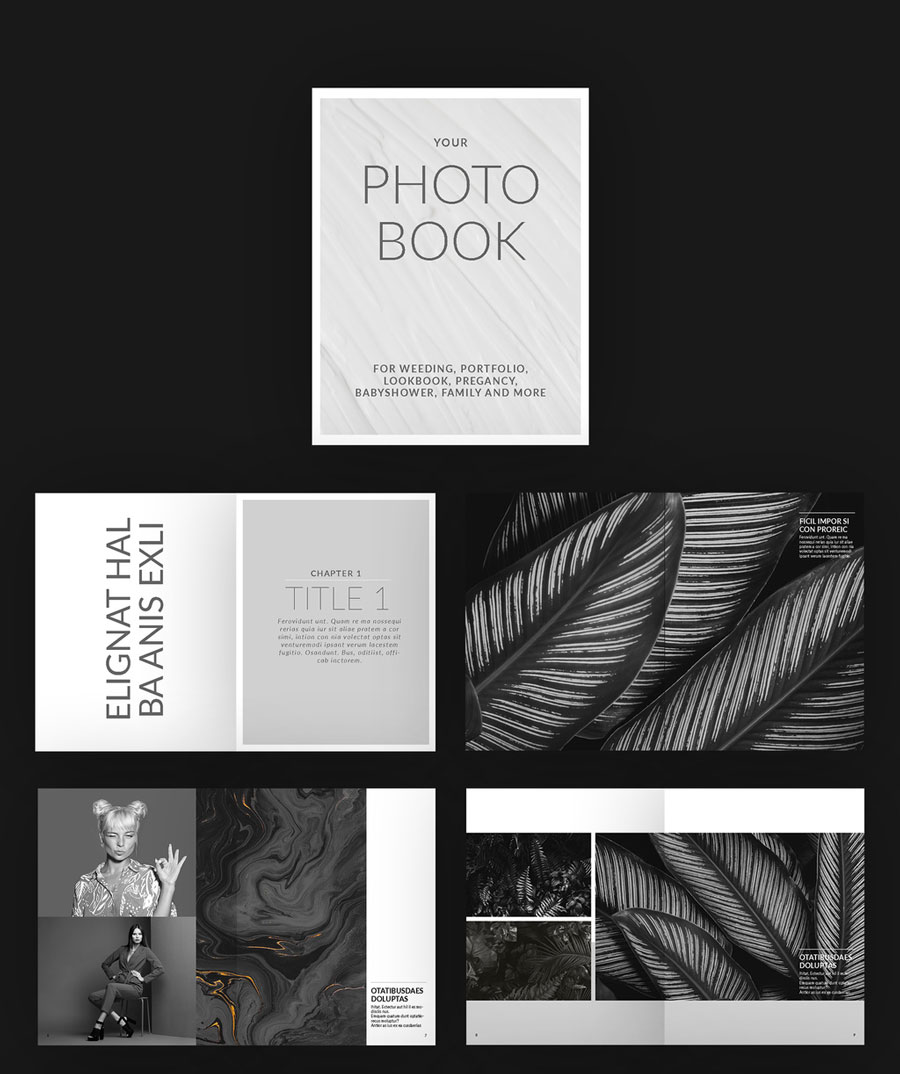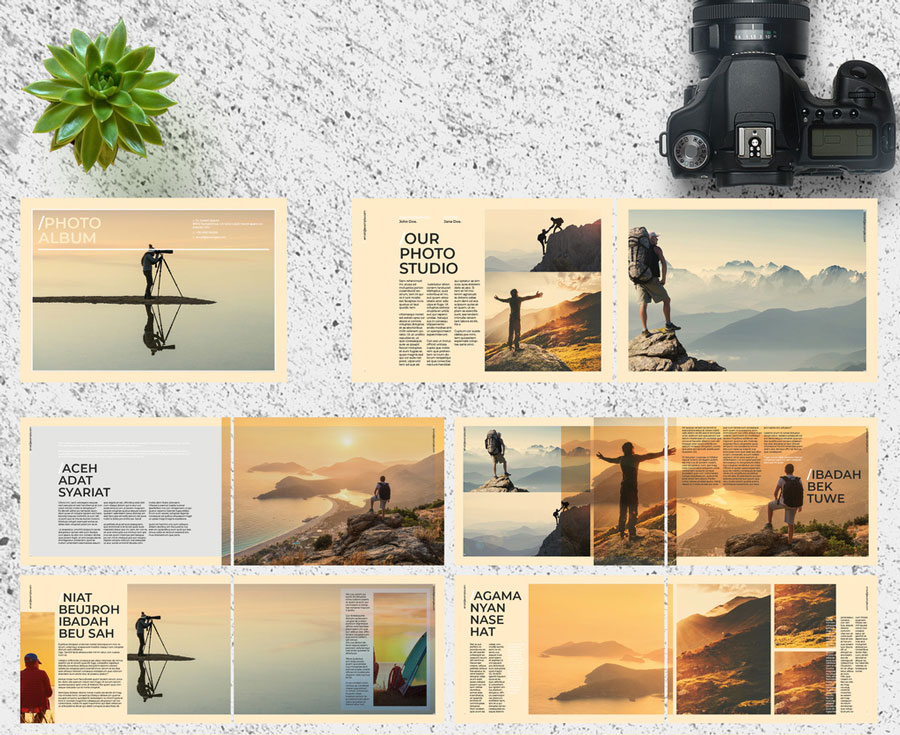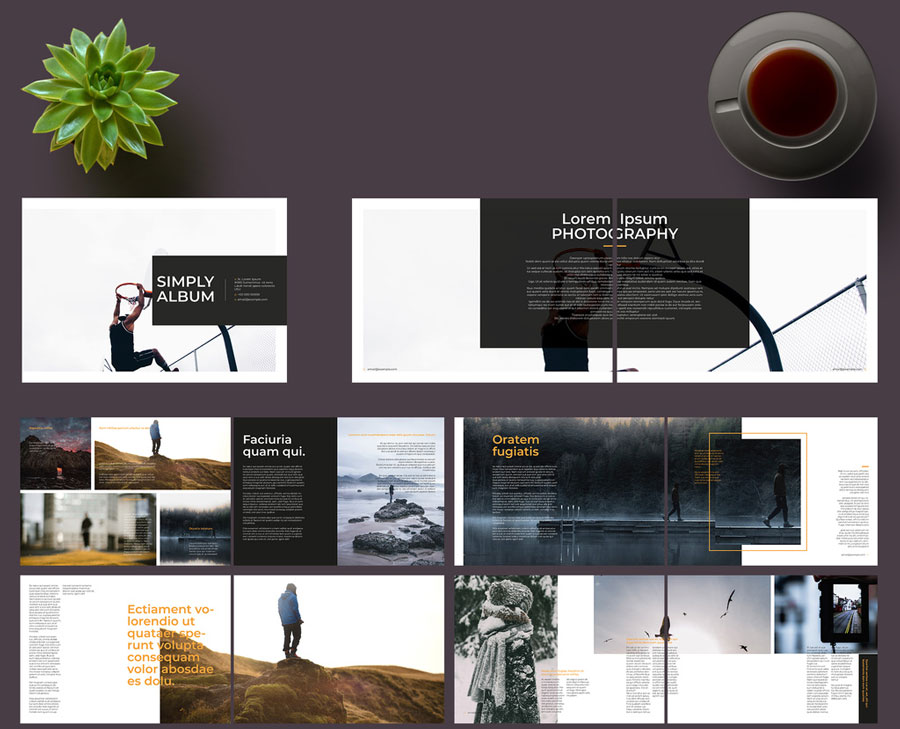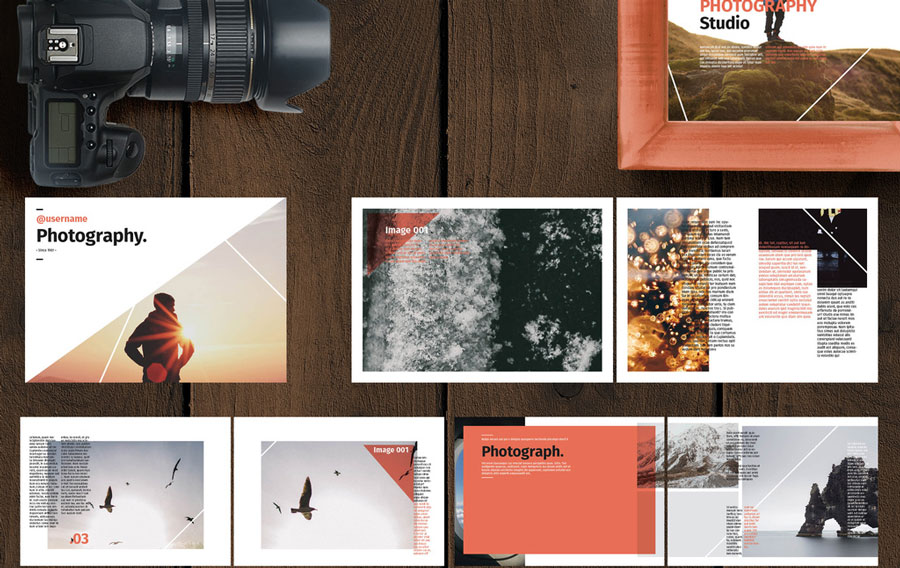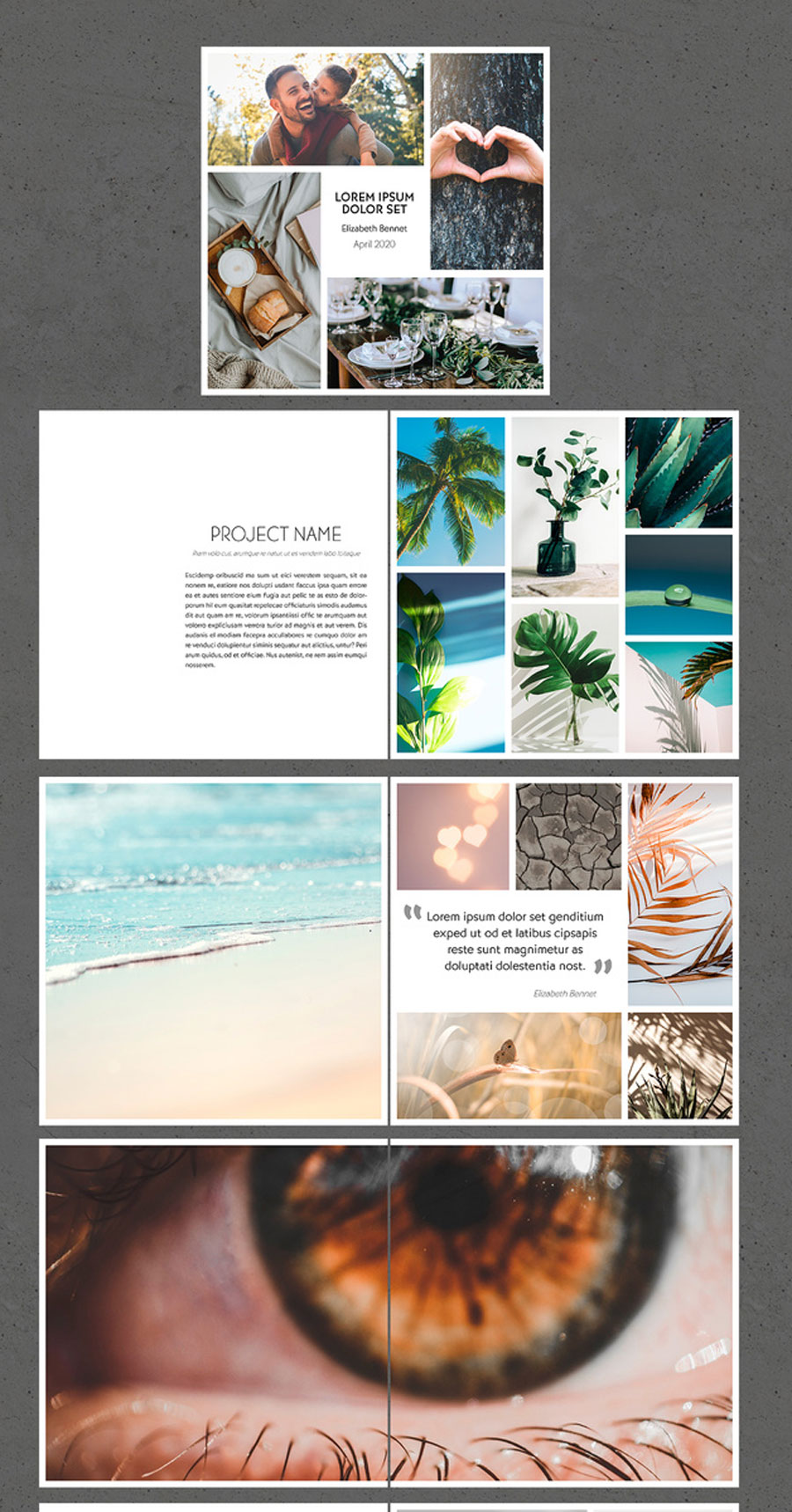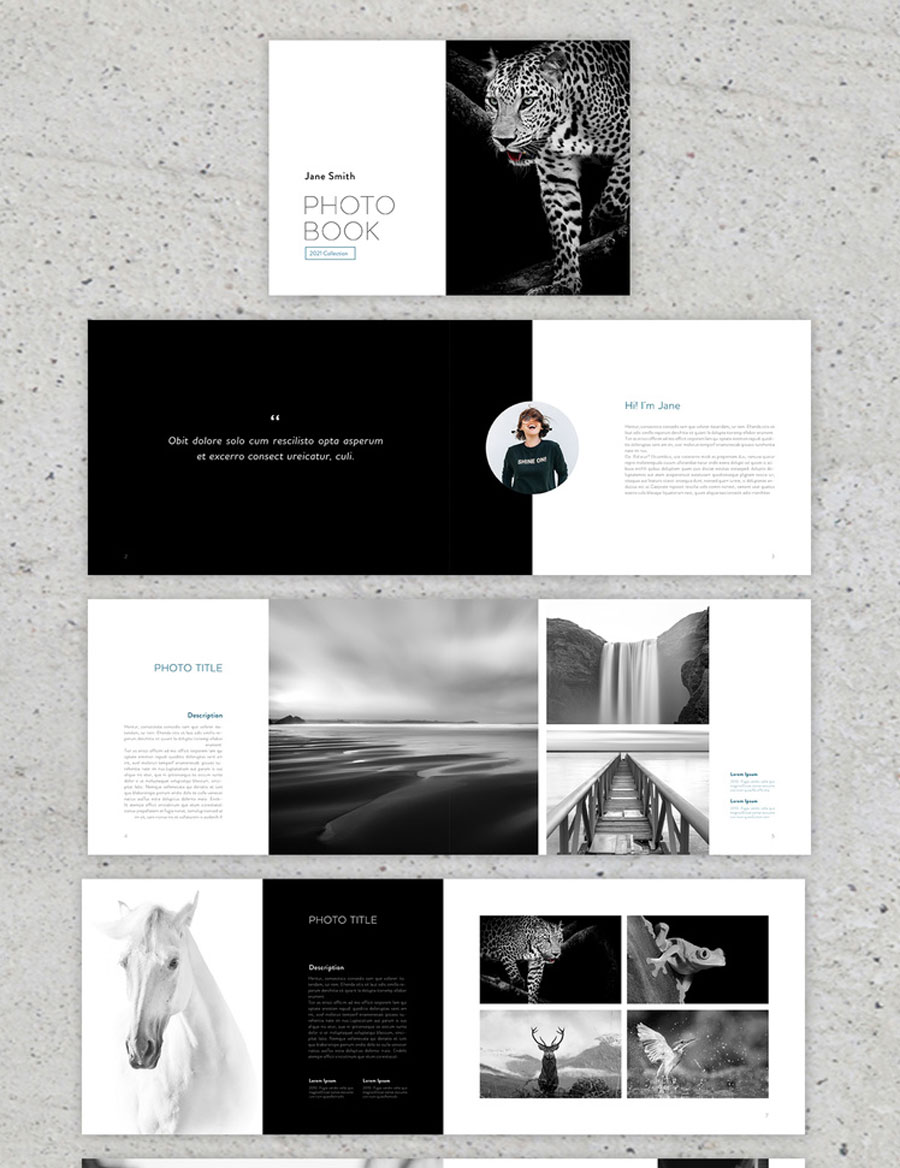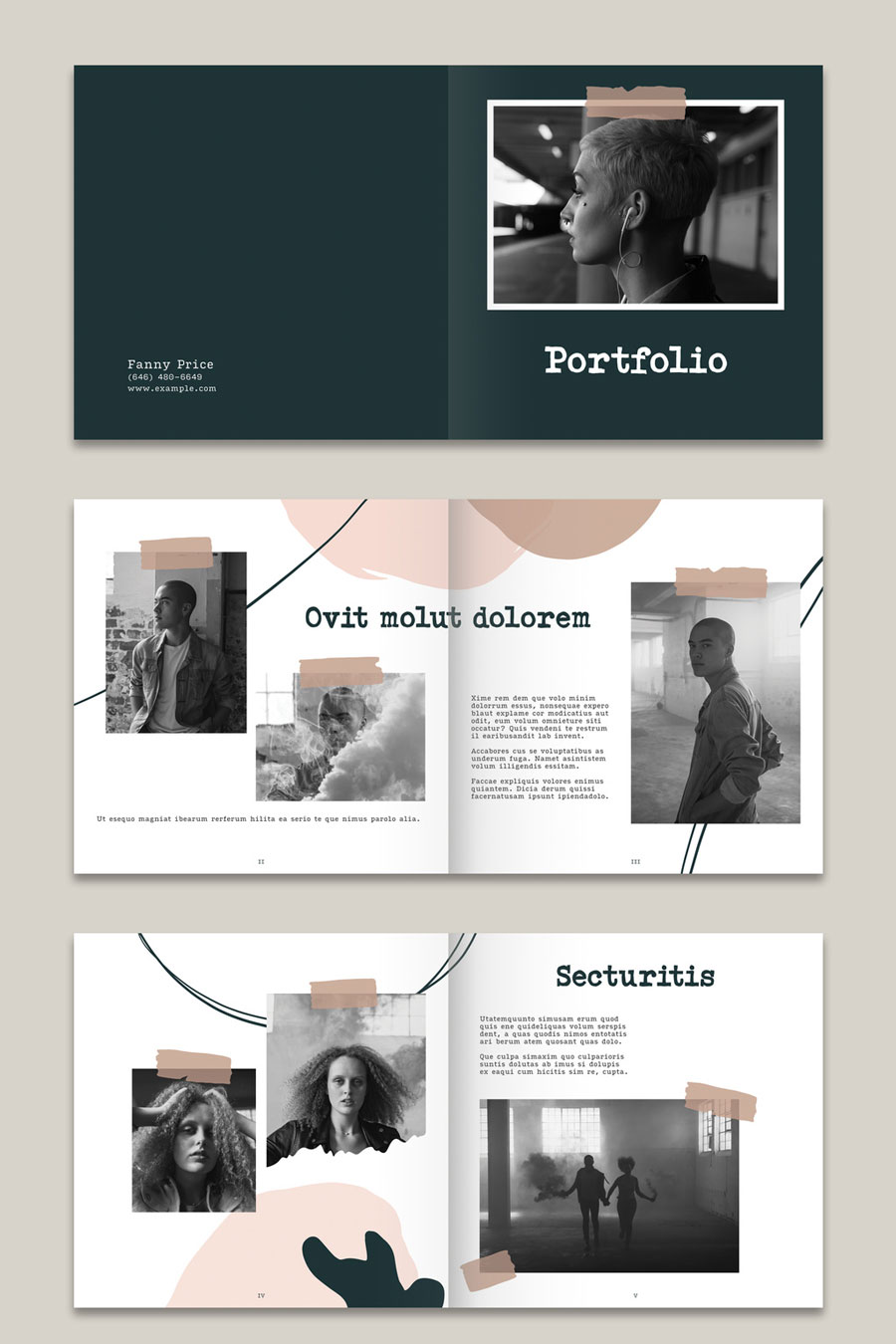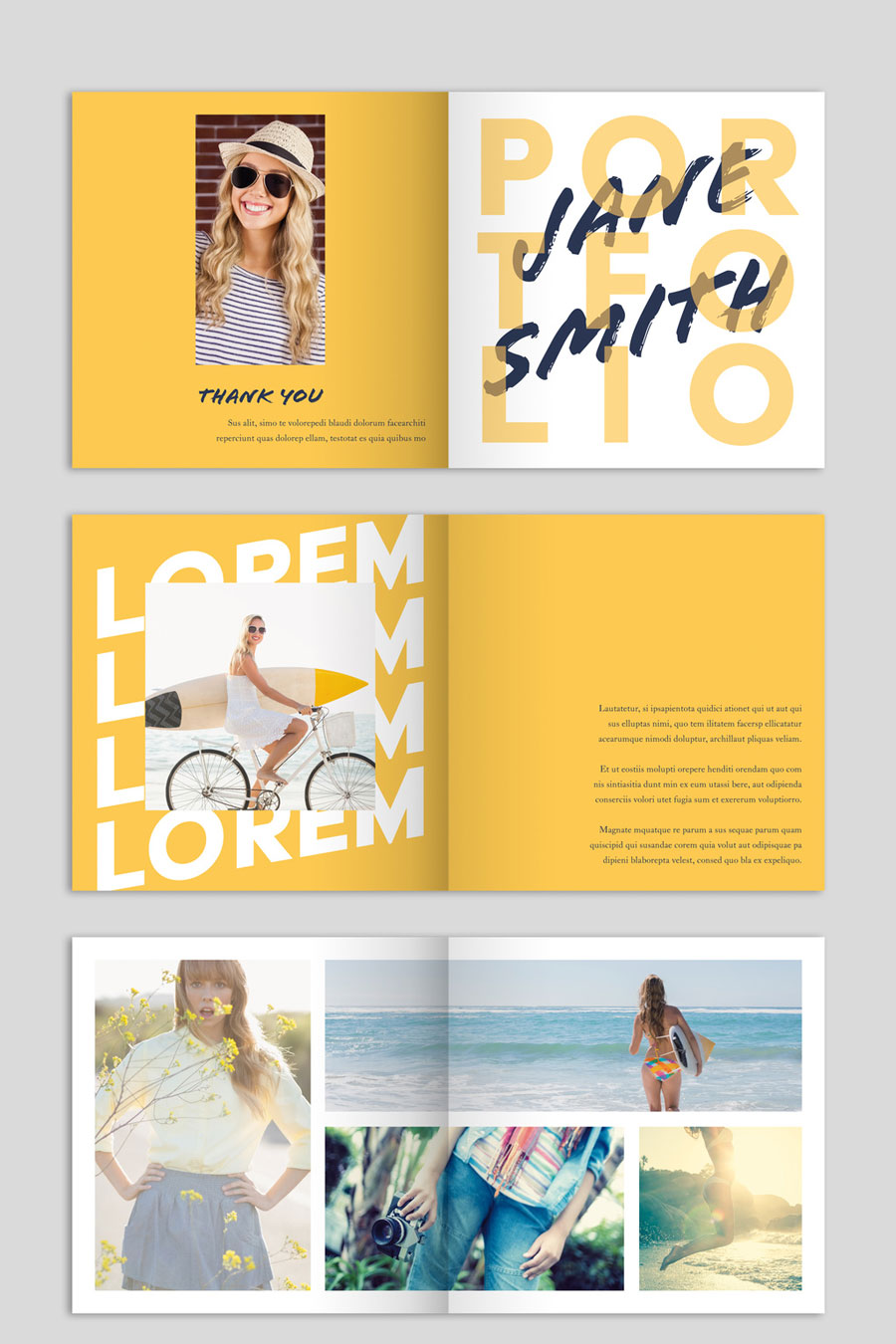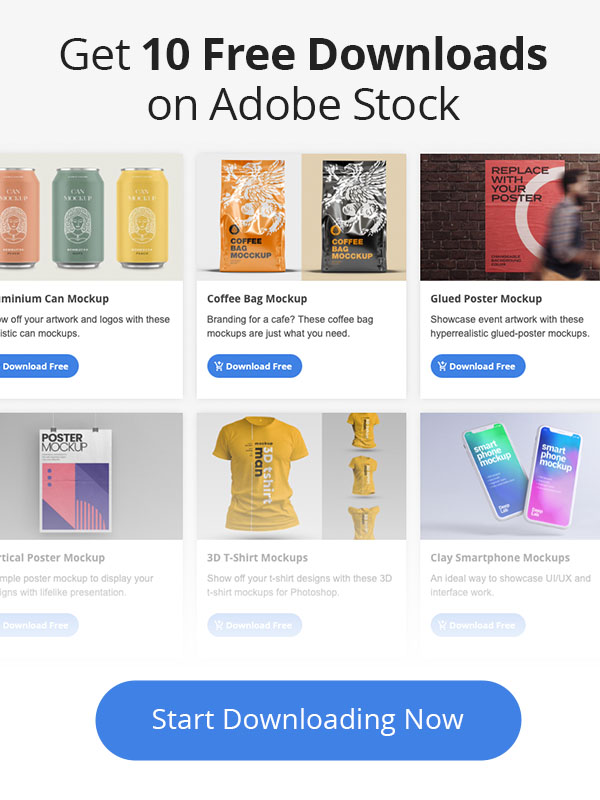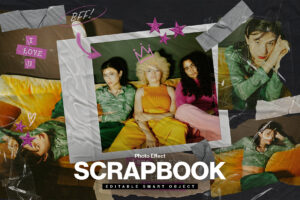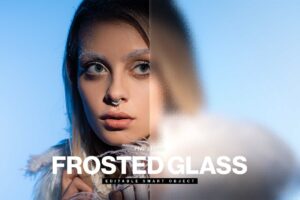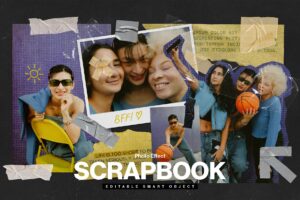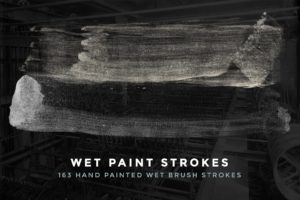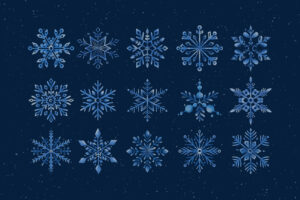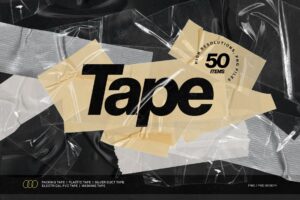Photography is all about presentation. So, it's no wonder that designers and photographers rely on photo albums to show their best works. Yet, a photo album is only as good as its design. That's where our curated list of photo album templates comes into play.
Adobe Stock is an amazing resource and the perfect place to find great templates. So far, we've found 20 examples that we're proud to call our favorites. These templates come in a wide range of styles and sizes to best suit your projects.
Why Use Adobe InDesign Photo Album Templates?
Easy: less effort and faster turnaround times. When it comes to page layouts, Adobe InDesign is the industry standard. You'll have plenty of powerful editing and typography tools at your disposal.
Also, each template is well-organized with separate layers, text frames, and elements. This makes it easier to swap colors, fill in text, and place images right where you want them.
Using InDesign templates also lets you wrap up your most demanding projects early. Instead of worrying about delays or deadlines, you can focus on making your clients happy.
P.s, if you're a diehard user of Adobe InDesign, be sure to check out our article on the best InDesign Flyer Templates whilst you're here today 🙂
Here is our list of the Best Photo Album Templates for Adobe InDesign
1. Horizontal Photo Album Book Layout
2. Instant Photo Album Layout with Black Accents
3. Square Photography Album Layout with Dark Green and Yellow Accents
4. Wedding Photo Album with Teal Accents
5. Photo Album Layout with Pastel Pink Accents
6. Photo Album Layout with Grey Accents
7. Square Photo Album Layout with Peach Accents
8. Photo Album Layout with Green Accents
9. Photo Album Layout with Black Accents
10. Square Photo Album with Green Accents
11. Photo Album Book Layout
12. Photo Album Layout with Tan Accents
13. Photo Album Layout With Orange Accents
14. Red and White Photo Album
15. Minimal Square Photography Portfolio Brochure Layout
16. Photo Album Layout with Peach and Pink Accents
17. Photo Album Layout with Blue and Green Accents
18. Black and Green Minimal Style Photobook Layout
19. Organic Portfolio Layout
20. White and Yellow Square Magazine
Final Thoughts: What to Look for in Adobe InDesign Photo Album Templates:
As you can imagine, finding the right photo album template is never an easy task. Our choices for the best InDesign photo album templates can give you a leg up when it comes to your workflow.
There's plenty to keep in mind as you and your clients choose the best photo album templates. For instance, consider the images used for your cover pages. You'll want crisp, high-resolution images with zero graininess or blurred areas.
Tell us in the comments section below which photo album templates catch your eye. We're always open to new and interesting suggestions.