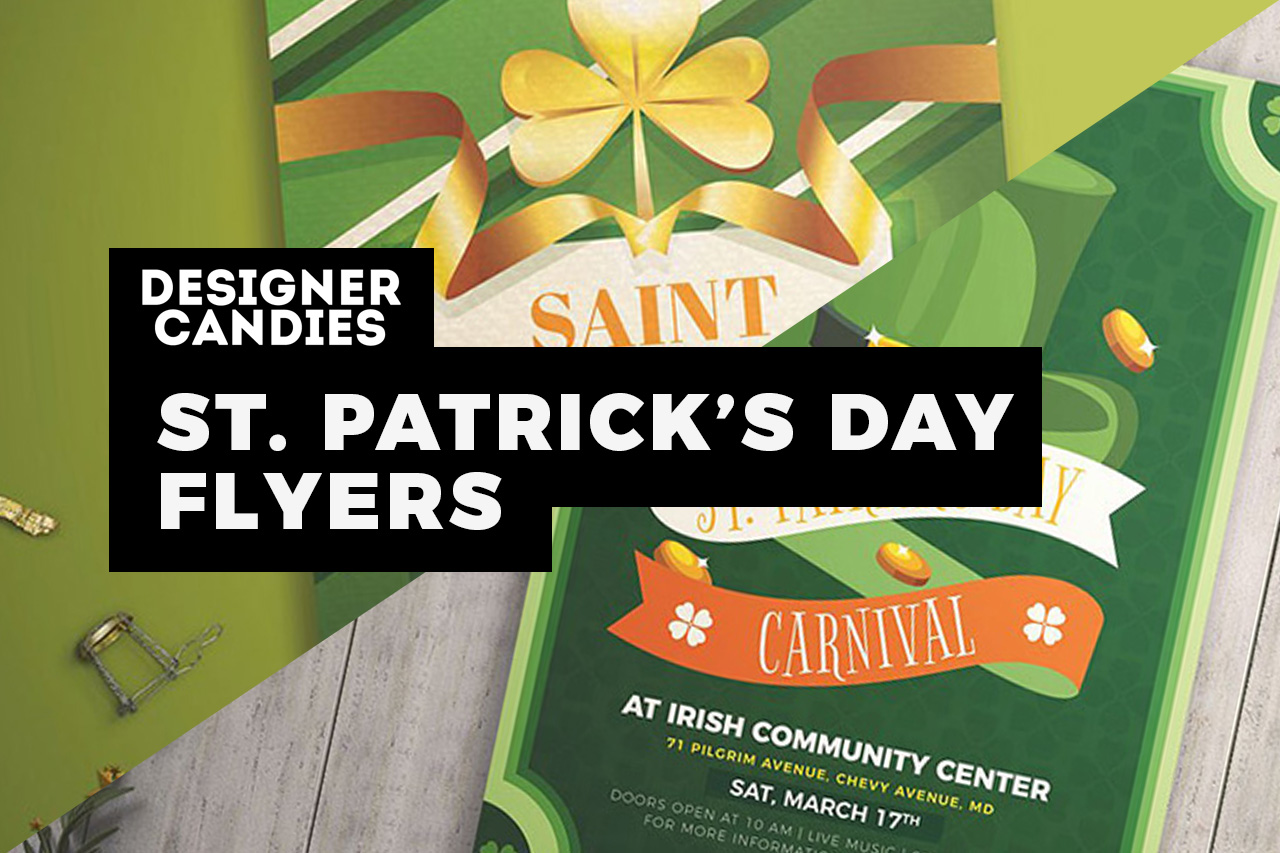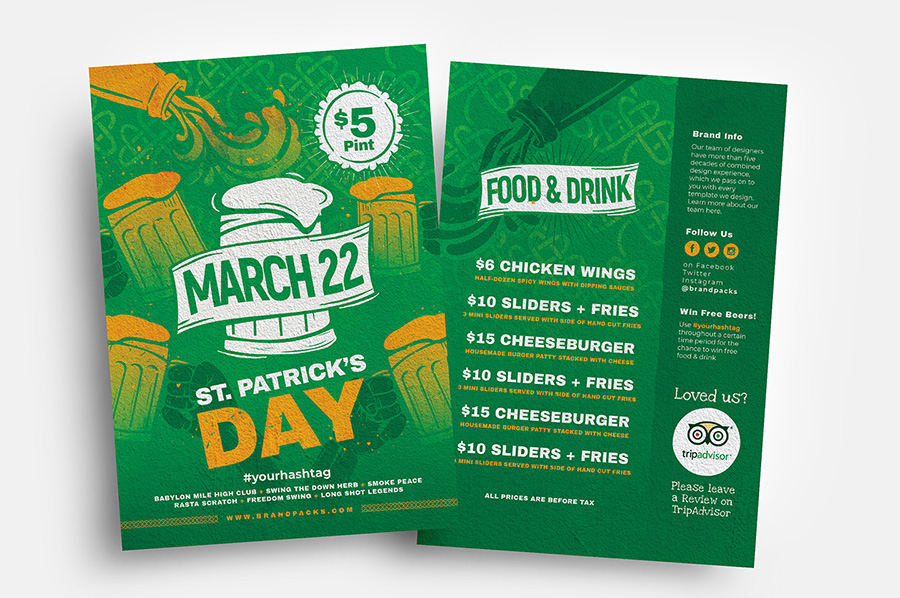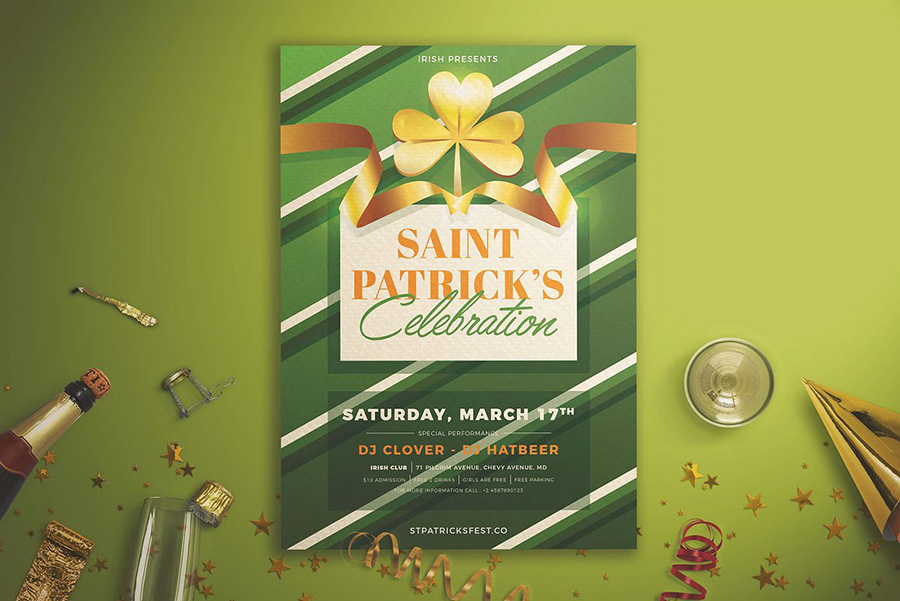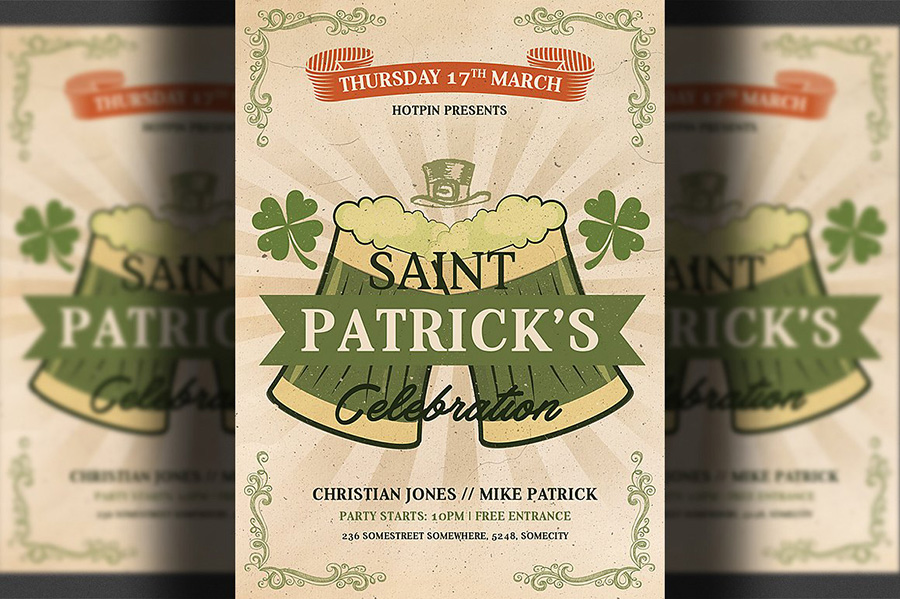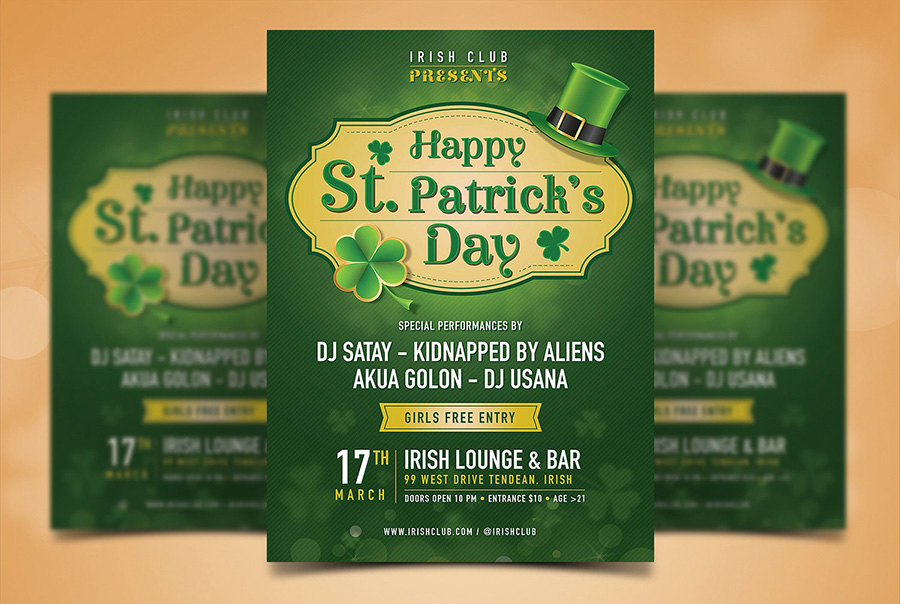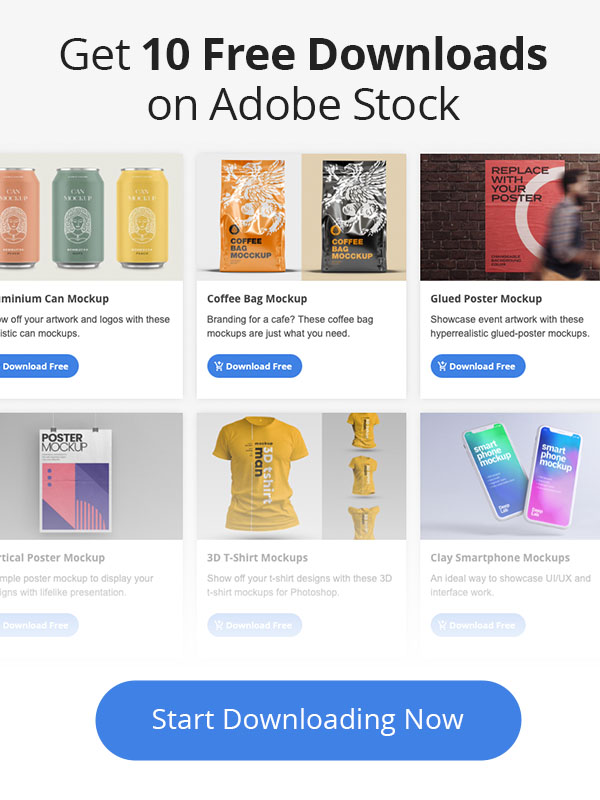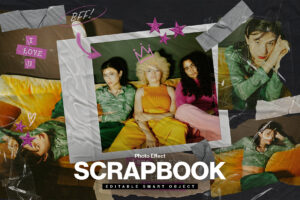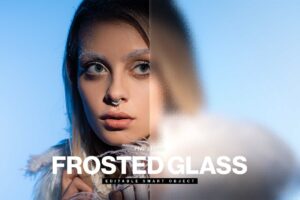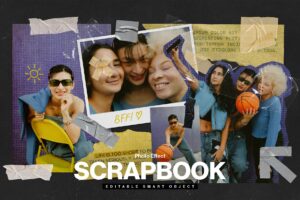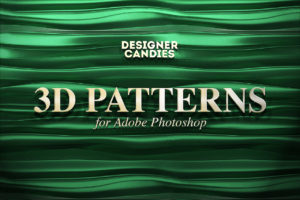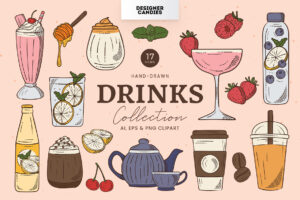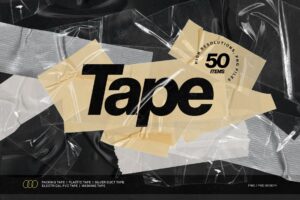You'll be dancin' an Irish jig once you've tried these .easy-to-edit St. Patrick's Day flyers.
Create professional St. Patrick's Day flyers in a snap, with these readymade templates for Photoshop & Illustrator. Whether you're a professional designer or just looking for some DIY templates, we've got what you need.
When producing this list of designs, I tried to make sure there are no images in layouts. Doing so means you can just download, edit the text and print your design – without needing to worry about models or stock photos.
See also:
We've handpicked the 15 best St. Patrick's Day Flyer Templates we could find. Most of the templates are multi-format and feature professional, modern & easy-to-edit designs updated for 2019.
These designs are a great way to promote St. Patrick's Day events, festivals, and food/drink specials. Furthermore, you needn't just limit these templates to flyers. The size and layout make them equally well-suited to posters, banners & table tent promotions.
Each template comes in both Photoshop PSD & Illustrator Vector/Ai format. This means the graphics are completely scalable, giving you maximum flexibility with how you use them.
1. Free Stout Beer Flyer Template
2. St. Patrick's Day Flyer Template
3. St. Patrick's Day Bar Flyers
4. St. Patrick's Day Flyer Templates v3
5. St. Patrick's Beer Event Flyer Template
6. St. Patrick's Day Carnival Flyer
7. St. Patrick's Day Flyer
8. St. Patrick's Celebration Flyer
9. St. Patrick's Day Flyer & Facebook Cover
10. St. Patrick's Day Template
11. St. Patrick's Day Celebration
12. St. Patrick's Day Flyer Template
13. St. Patrick's Day Flyer Template
14. St. Patrick's Day Poster Template
15. St. Patrick's Day Flyer Template v5
Did we miss any St. Patrick's Day Flyer Templates that you love?
I like to think we're pretty good at producing these round-up posts, but we don't always hit 'em out the park.
Have we missed a St. Patricks Day Flyer Template that you think is particularly good? Perhaps a design you created yourself?
Share it with us in the comments below and we'll add it to the post!